line-height-step
Experimental: This is an experimental technology
Check the Browser compatibility table carefully before using this in production.
The line-height-step CSS property sets the step unit for line box heights. When the property is set, line box heights are rounded up to the closest multiple of the unit.
Syntax
css
/* Point values */
line-height-step: 18pt;
/* Global values */
line-height-step: inherit;
line-height-step: initial;
line-height-step: revert;
line-height-step: revert-layer;
line-height-step: unset;
The line-height-step property is specified as any one of the following:
- a
<length>.
Values
Formal definition
| Initial value | 0 |
|---|---|
| Applies to | block containers |
| Inherited | yes |
| Computed value | absolute <length> |
| Animation type | by computed value type |
Formal syntax
line-height-step =
<length [0,∞]>
Examples
Setting step unit for line box height
In the following example, the height of line box in each paragraph is rounded up to the step unit. The line box in <h1> does not fit into one step unit and thus occupies two, but it is still centered within the two step unit.
css
:root {
font-size: 12pt;
--my-grid: 18pt;
line-height-step: var(--my-grid);
}
h1 {
font-size: 20pt;
margin-top: calc(2 * var(--my-grid));
}
The result of these rules is shown below in the following screenshot:
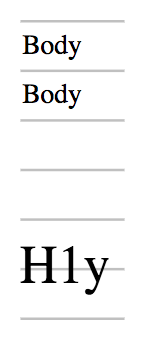
Specifications
Currently, no browsers support this feature.
Browser compatibility
See also
fontfont-sizeline-height- CSS Rhythmic Sizing specification