text-decoration-skip-ink
Baseline
Widely available
*
Cette fonctionnalité est bien établie et fonctionne sur de nombreux appareils et versions de navigateurs. Elle est disponible sur tous les navigateurs depuis mars 2022.
* Certaines parties de cette fonctionnalité peuvent bénéficier de prise en charge variables.
La propriété CSS text-decoration-skip-ink définit la façon dont la ligne décorative (en dessous ou au dessus du texte) est dessinée lorsqu'elle rencontre le jambage ou la hampe d'un caractère (ou glyphe).
Syntaxe
/* Valeur avec un mot-clé */
text-decoration-skip-ink: none;
text-decoration-skip-ink: auto;
/* Valeurs globales */
text-decoration-skip: inherit;
text-decoration-skip: initial;
text-decoration-skip: unset;
Valeurs
none-
La ligne décorative traverse l'ensemble des glyphes, qu'ils aient un jambage ou une hampe.
auto-
La valeur par défaut : la ligne (au dessus ou en dessous du texte) est uniquement dessinée de façon à ne pas être proche des jambages ou hampes des glyphes. Autrement dit, la ligne est interrompue à chaque fois qu'elle croise un glyphe.
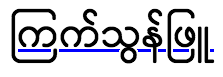
Définition formelle
| Valeur initiale | auto |
|---|---|
| Applicabilité | tous les éléments |
| Héritée | oui |
| Valeur calculée | comme défini |
| Type d'animation | discrète |
Syntaxe formelle
text-decoration-skip-ink =
auto |
none |
all
Exemples
HTML
<p>Un instant après, Alice était à la poursuite du Lapin dans le terrier…</p>
CSS
p {
margin: 0;
font-size: 2em;
text-decoration: underline blue;
text-decoration-skip-ink: auto;
}
Résultat
Spécifications
| Specification |
|---|
| CSS Text Decoration Module Level 4 # text-decoration-skip-ink-property |