font-style
Baseline
Widely available
This feature is well established and works across many devices and browser versions. It’s been available across browsers since 2015年7月.
font-style CSS 描述符允许作者为 @font-face @ 规则中指定的字体指定字体样式。
对于特定字体家族,作者可以下载与同一字体家族的不同风格相对应的各种字体,然后使用 font-style 描述符明确指定字体的风格。该 CSS 描述符的值与相应的 font-style 属性的值相同。
语法
css
font-style: normal;
font-style: italic;
font-style: oblique;
font-style: oblique 30deg;
font-style: oblique 30deg 50deg;
值
normal-
选择 font-family 的常规版本。
italic-
指定 font-face 为普通字体的斜体版本。
oblique-
指定 font-face 是普通字体的人工倾斜版本。
- 带有角度值
oblique -
选择被归类为
oblique的字体,并指定文字倾斜的角度。 - 带有角度范围的
oblique -
选择被归类为
oblique的字体,并指定文字倾斜角度的允许范围。请注意,只有当font-style为oblique时,才支持范围;对于font-style: normal或italic,不允许使用第二个值。
形式定义
| Related at-rule | @font-face |
|---|---|
| 初始值 | normal |
| 计算值 | as specified |
形式语法
font-style =
auto |
normal |
italic |
left |
right |
oblique [ <angle [-90deg,90deg]>{1,2} ]?
示例
指定斜体字体样式
以 garamond 字体家族为例,在其正常形式下,我们可以得到以下结果:
css
@font-face {
font-family: garamond;
src: url("garamond.ttf");
}
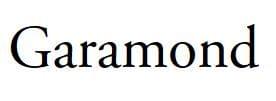
该文本的斜体版本使用与无样式版本相同的字形,但它们被人为地倾斜了几度。
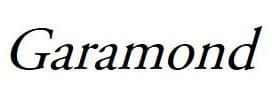
另一方面,如果存在字体家族的真正斜体版本,我们可以将其包含在 src 描述符中,并将字体样式指定为斜体,这样就可以清楚地看到字体是斜体了。真正的斜体使用不同的字形,与正体有些不同,具有一些独特的特征,通常具有圆润的书法气质。这些字体是由字体设计师专门设计的,并不是人为倾斜的。
css
@font-face {
font-family: garamond;
src: url("garamond-italic.ttf");
font-style: italic;
}
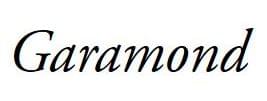
规范
| Specification |
|---|
| CSS Fonts Module Level 4 # font-prop-desc |