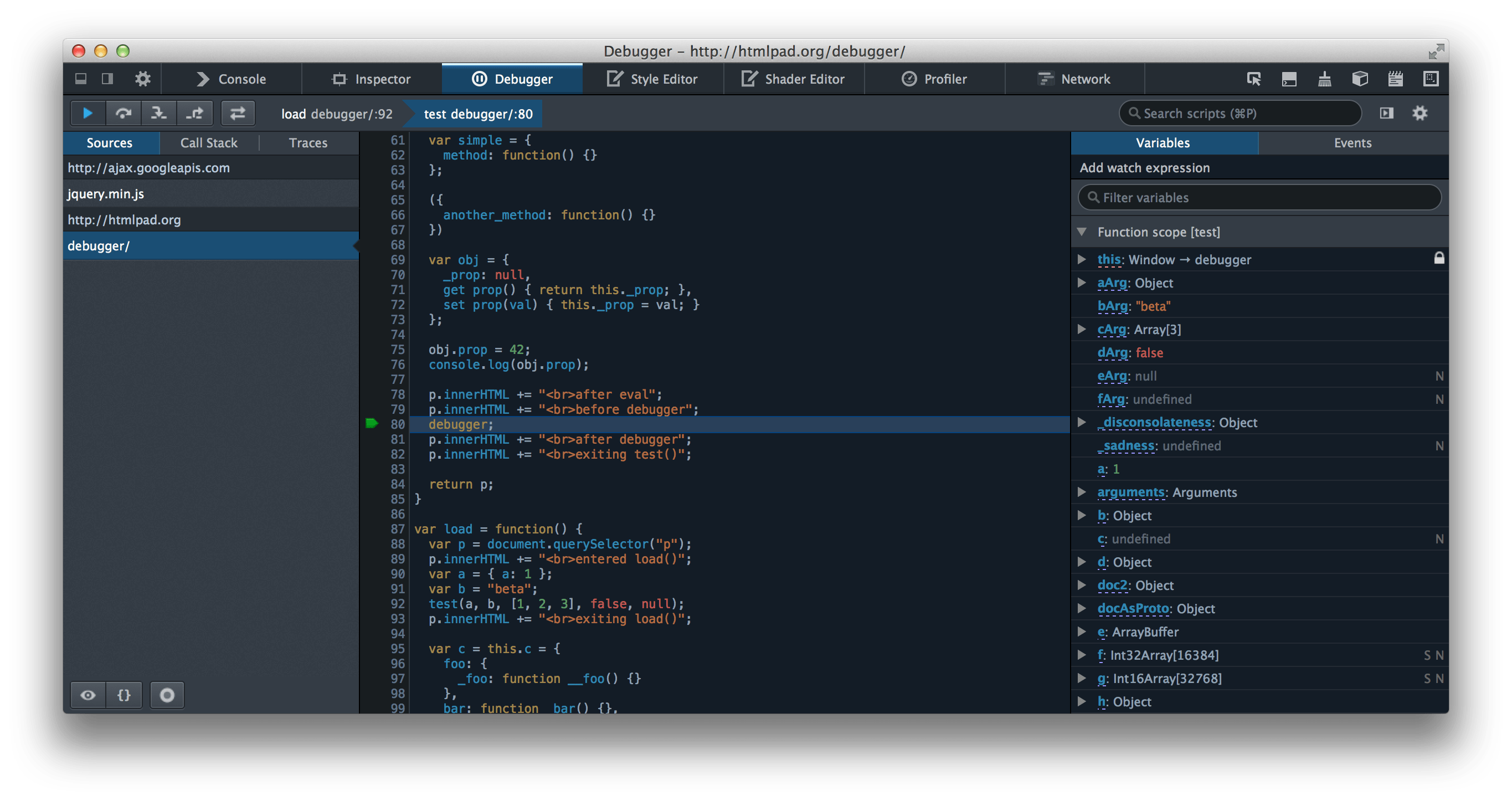debugger
Baseline
Widely available
This feature is well established and works across many devices and browser versions. It’s been available across browsers since 2015年7月.
debugger 的宣告會執行可用的除錯功能,例如設定斷點。如果沒有可用的除錯功能,這個宣告沒有任何作用。