CanvasRenderingContext2D:rotate() 方法
Baseline
Widely available
This feature is well established and works across many devices and browser versions. It’s been available across browsers since 2015年7月.
Canvas 2D API 的 CanvasRenderingContext2D.rotate() 方法用于在变换矩阵中增加旋转。
语法
js
rotate(angle)
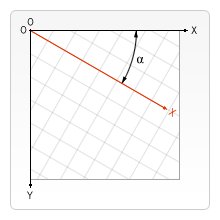
参数
angle-
顺时针旋转的弧度。如果你想通过角度值计算,可以使用公式:
degree * Math.PI / 180。
旋转中心点一直是 canvas 的原点。如果想改变中心点,你可以通过 translate() 方法移动画布。
返回值
无(undefined)。
示例
旋转形状
此示例将矩形旋转了 45°。注意,旋转的中心是画布的左上角,而不是相对于任何形状的位置。
HTML
html
<canvas id="canvas"></canvas>
JavaScript
js
const canvas = document.getElementById("canvas");
const ctx = canvas.getContext("2d");
// 变换原点
ctx.arc(0, 0, 5, 0, 2 * Math.PI);
ctx.fillStyle = "blue";
ctx.fill();
// 未旋转的矩形
ctx.fillStyle = "gray";
ctx.fillRect(100, 0, 80, 20);
// 旋转的矩形
ctx.rotate((45 * Math.PI) / 180);
ctx.fillStyle = "red";
ctx.fillRect(100, 0, 80, 20);
// 将变换矩阵重置为单位矩阵
ctx.setTransform(1, 0, 0, 1, 0, 0);
结果
旋转中心是蓝色的。未旋转的矩形为灰色,而旋转后的矩形为红色。
围绕中心旋转形状
此示例围绕形状的中心点旋转一个形状。为此,矩阵应用以下步骤:
- 首先,
translate()将矩阵的原点移动到形状的中心。 rotate()按所需的角度旋转矩阵。- 最后,
translate()将矩阵的原点移回到其起始点。这是通过应用形状中心坐标值相反数来完成的。
HTML
html
<canvas id="canvas"></canvas>
JavaScript
该形状是一个矩形,其角落在 (80, 60),宽度为 140,高度为 30。其水平中心位于 (80 + 140 / 2),即 150。其垂直中心位于 (60 + 30 / 2),即 75。因此,中心点在 (150, 75)。
js
const canvas = document.getElementById("canvas");
const ctx = canvas.getContext("2d");
// 未旋转的矩形
ctx.fillStyle = "gray";
ctx.fillRect(80, 60, 140, 30);
// 矩阵变换
ctx.translate(150, 75);
ctx.rotate(Math.PI / 2);
ctx.translate(-150, -75);
// 旋转后的矩形
ctx.fillStyle = "red";
ctx.fillRect(80, 60, 140, 30);
结果
未旋转的矩形是灰色的,旋转后的矩形是红色的。
规范
| Specification |
|---|
| HTML # dom-context-2d-rotate-dev |
浏览器兼容性
参见
- 定义此方法的接口:
CanvasRenderingContext2D