使用 Web Speech API
Web Speech API 提供了两个不同领域的功能——语音识别和语音合成(也被称为文本转为语音,或 tts)——这为无障碍和控制机制开启了新的有趣的可能。这篇文章提供了这两个方向的简单介绍,并且都带有例子。
语音识别
语音识别涉及:通过设备的麦克风接收语音,然后语音识别服务会根据语法列表(基本上就是你希望在具体的应用中能够识别出来的词汇)来检查这段语音。当成功识别单词或短语后,结果(或结果列表)会以文本字符串的形式返回,并且可以根据结果进行下一步的操作。
Web Speech API 有一个主要的控制器接口——SpeechRecognition,外加一些与表示语法、结果等等亲密相关的接口。通常,设备都有可使用的默认语音识别系统,大部分现代操作系统都有用于发出语音命令的语音识别系统,比如 Mac OS X 上的 Dictation、iOS 上的 Siri、Win10 上的 Cortana、Android Speech 等等。
备注:在一些浏览器上,比如 Chrome,在一个网页上使用 Web 语音识别涉及到一个基于服务器的识别引擎。你的音频会被发送到一个 web 服务以进行识别处理,所以它不能在离线状态下工作。
演示
为了展示 Web 语音识别的简单用法,我们编写了一个演示——Speech color changer。点击屏幕之后,说出 HTML 颜色关键字,接下来应用的背景颜色就会变成你说的颜色。
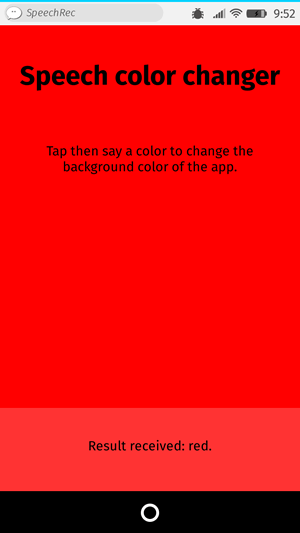
要运行这个演示,请在支持的移动端浏览器(比如 Chrome)中打开在线演示 URL。
HTML 和 CSS
对于这个应用来说,HTML 和 CSS 部分是无足轻重的。仅仅只有一个标题、一个介绍段落和一个用来输出诊断信息的 div。
<h1>Speech color changer</h1>
<p>Tap/click then say a color to change the background color of the app.</p>
<div>
<p class="output"><em>...diagnostic messages</em></p>
</div>
CSS 也只是提供了简单的响应式样式,跨设备看上去也是 ok 的。
JavaScript
JavaScript 部分会介绍更多细节。
带前缀的属性
浏览器目前通过带有前缀的属性提供语音识别的支持。因此在代码开始部分我们添加了以下代码,以便同时支持带前缀的属性和未来可能支持的不带前缀的属性:
const SpeechRecognition =
window.SpeechRecognition || window.webkitSpeechRecognition;
const SpeechGrammarList =
window.SpeechGrammarList || window.webkitSpeechGrammarList;
const SpeechRecognitionEvent =
window.SpeechRecognitionEvent || window.webkitSpeechRecognitionEvent;
语法
代码的下一部分定义了我们希望应用程序识别的语法。定义了以下变量以保存我们的语法:
const colors = [
"aqua",
"azure",
"beige",
"bisque",
"black",
"blue",
"brown",
"chocolate",
"coral" /* … */,
];
const grammar = `#JSGF V1.0; grammar colors; public <color> = ${colors.join(
" | ",
)};`;
语法格式使用的是 JSpeech Grammar Format(JSGF)——你可以在前面的链接中了解更多关于语法格式的规范。不过现在,让我们快速地浏览它:
- 每一行用分号分隔,和 JavaScript 中一样
- 第一行——
#JSGF V1.0——说的是语法使用的格式和版本。这总是需要首先包括在内 - 第二行表示我们想要识别的术语类型。
public声明这是一条公共规则,尖括号中的字符串定义需要识别术语的名字(color),等号后面的是这个术语可以被识别和接受的具体值。得注意每一个值如何被一个管道符号分割开的 - 你可以按照上面的结构,在多行中,想定义多少就定义多少术语,也可以包括相当复杂的语法定义。对于我们这个简单的演示,就把语法定义的简单些。
将语法插入语音识别
接下来是使用 SpeechRecognition() 构造函数,定义一个语音识别实例,控制对于这个应用的识别。还需要使用 SpeechGrammarList() 构造函数,创建一个语音语法列表对象来包含我们的语法。
const recognition = new SpeechRecognition();
const speechRecognitionList = new SpeechGrammarList();
使用 SpeechGrammarList.addFromString() 把语法添加到列表 (list),这个方法接收两个参数,第一个是我们想要添加的包含语法内容的字符串,第二个是对添加的这条语法的权重 (权重值范围是 0~1),权重其实是相对于其他语法,这一条语法的重要程度。添加到列表的语法就是可用的,并且是一个SpeechGrammar 实例。
speechRecognitionList.addFromString(grammar, 1);
我们然后通过设置 SpeechRecognition.grammars 属性值,把我们的SpeechGrammarList 添加到 speech recognition 实例。在继续往前走之前,我们还需要设置 recognition 实例其他的一些属性:
SpeechRecognition.lang:设置识别的是什么语言。这个设定是良好的做好,因此墙裂推荐~SpeechRecognition.interimResults:定义 speech recognition 系统要不要返回临时结果 (interim results),还是只返回最终结果。对于这个简单 demo,只返回最终结果就够了。SpeechRecognition.maxAlternatives:定义每次结果返回的可能匹配值的数量。这有时有用,比如要的结果不明确,你想要用一个列表展示所有可能值,让用户自己从中选择一个正确的。但这里这个简单 demo 就不用了,因此我们设置为 1(1 也就是默认值)。
recognition.grammars = speechRecognitionList;
recognition.continuous = false;
recognition.lang = "en-US";
recognition.interimResults = false;
recognition.maxAlternatives = 1;
开始语音识别
在获取输出的<div> 和 html 元素引用之后 (这些我们可以用来待会输出语音识别诊断的结果,更新应用的背景颜色),我们添加了一个onclick 事件处理,作用是当屏幕被点击后,语音识别服务将开启——这通过调用 SpeechRecognition.start() 实现。forEach() 方法内部的工作是,为每个颜色关键字添加一个这个颜色的背景色,这样就直观知道了这个颜色关键字指向什么颜色。
const diagnostic = document.querySelector(".output");
const bg = document.querySelector("html");
const hints = document.querySelector(".hints");
let colorHTML = "";
colors.forEach((color, i) => {
console.log(color, i);
colorHTML += `<span style="background-color:${color};"> ${color} </span>`;
});
hints.innerHTML = `Tap or click then say a color to change the background color of the app. Try ${colorHTML}.`;
document.body.onclick = () => {
recognition.start();
console.log("Ready to receive a color command.");
};
接收、处理结果
一旦语音识别开始,有许多 event handlers 可以用于做结果返回的后续操作,除了识别的结果外还有些零碎的相关信息可供操作 (可查看 SpeechRecognition event handlers list )。最常见会使用的一个是 SpeechRecognition.onresult ,这在收到一个成功的结果时候触发。
recognition.onresult = (event) => {
const color = event.results[0][0].transcript;
diagnostic.textContent = `Result received: ${color}.`;
bg.style.backgroundColor = color;
console.log(`Confidence: ${event.results[0][0].confidence}`);
};
代码中第三行看上去有一点复杂,让我们一步一步解释以下。SpeechRecognitionEvent.results 属性返回的是一个SpeechRecognitionResultList 对象 (这个对象会包含SpeechRecognitionResult 对象们),它有一个 getter,所以它包含的这些对象可以像一个数组被访问到——所以[last] 返回的是排在最后位置 (最新) 的SpeechRecognitionResult对象。每个SpeechRecognitionResult 对象包含的 SpeechRecognitionAlternative 对象含有一个被识别的单词。这些SpeechRecognitionResult 对象也有一个 getter,所以[0] 返回的是其中包含的第一个SpeechRecognitionAlternative 对象。最后返回的transcript属性就是被识别单词的字符串,把背景颜色设置为这个颜色,并在 UI 中报告出这个结果信息。
也使用了 SpeechRecognition.onspeechend 这个 handle 停止语音识别服务 (具体工作在SpeechRecognition.stop()) ,一旦一个单词被识别就不能再说咯 (必须再点击屏幕再次开启语音识别)
recognition.onspeechend = () => {
recognition.stop();
};
处理错误和未能识别的语音
最后两个处理器处理的两种情况,一种是你说的内容不在定义的语法中所以识别不了,另一种是出现了 error。
SpeechRecognition.onnomatch 支持的就是第一种,但是得注意它似乎在 Firefox 或者 Chrome 中触发会有问题;它只是返回任何被识别的内容:
recognition.onnomatch = (event) => {
diagnostic.textContent = "I didn't recognize that color.";
};
SpeechRecognition.onerror 处理的是第二种情况,识别成功了但是有 error 出现——SpeechRecognitionError.error 属性包含的信息就是返回的确切的 error 是什么。
recognition.onerror = (event) => {
diagnostic.textContent = `Error occurred in recognition: ${event.error}`;
};
语音合成
语音合成(也被称作文本转语音或 TTS)包括接收 app 中需要语音合成的文本,再在设备扬声器或音频输出连接中播放出来这两个过程。
Web Speech API 对此有一个主要控制接口——SpeechSynthesis ,外加一些处理如何表示要被合成的文本 (也被称为 utterances),用什么声音来播出 utterances 等工作的相关接口。同样的,许多操作系统都有自己的某种语音合成系统,在这个任务中我们调用可用的 API 来使用语音合成系统。
演示
为了展示 Web 语音合成的简单使用,我们提供了一个例子——Speak easy synthesis。其包含一套用于输入要合成的文本,以及设置朗读文本时使用的音调、语速和声音的表单控件。在输入文本之后,按下 Enter/Return 键使它播放。

想跑这个例子,你可以 git clone Github 仓库中的部分 (或者直接下载),在桌面版支持的浏览器打开 index.html 文件,或者在移动端浏览器直接导向 live demo URL ,像 Chrome 和 Firefox OS。
HTML 和 CSS
HTML 和 CSS 还是无足轻重,只是简单包含一个标题,一段介绍文字,以及一个表格带有一些简单控制功能。<select> 元素初始是空的,之后会通过 JavaScript 使用 <option> 填充。
<h1>Speech synthesizer</h1>
<p>
Enter some text in the input below and press return to hear it. change voices
using the dropdown menu.
</p>
<form>
<input type="text" class="txt" />
<div>
<label for="rate">Rate</label
><input type="range" min="0.5" max="2" value="1" step="0.1" id="rate" />
<div class="rate-value">1</div>
<div class="clearfix"></div>
</div>
<div>
<label for="pitch">Pitch</label
><input type="range" min="0" max="2" value="1" step="0.1" id="pitch" />
<div class="pitch-value">1</div>
<div class="clearfix"></div>
</div>
<select></select>
</form>
JavaScript
让我们看看 JavaScript 在这个 app 中的强大表现。
设置变量
首先我们获得 UI 中涉及的 DOM 元素的引用,但更有趣的是,我们获得了 Window.speechSynthesis 的引用。这是 API 的入口点——它返回了 SpeechSynthesis 的一个实例,这是 web 语音合成的控制接口。
const synth = window.speechSynthesis;
const inputForm = document.querySelector("form");
const inputTxt = document.querySelector(".txt");
const voiceSelect = document.querySelector("select");
const pitch = document.querySelector("#pitch");
const pitchValue = document.querySelector(".pitch-value");
const rate = document.querySelector("#rate");
const rateValue = document.querySelector(".rate-value");
const voices = [];
填充 select 元素
为使用设备上可用的不同的语音选项填充 <select> 元素,我们写了一个 populateVoiceList() 函数。首先调用 SpeechSynthesis.getVoices(),这个函数返回包含所有可用语音(由 SpeechSynthesisVoice 对象表示)的列表。接下来循环这个列表,每次创建一个 <option> 元素,设置它的文本内容以显示声音的名称(从 SpeechSynthesisVoice.name 获取)、语音的语言(从 SpeechSynthesisVoice.lang 获取),如果某个语音是合成引擎默认的(检查 SpeechSynthesisVoice.default 为 true 的属性)在文本内容后面添加 -- DEFAULT。
对于每个 option 元素,我们也创建了 data- 属性,属性值是语音的名字和语言,这样在之后我们可以轻松获取这个信息。之后把所有的 option 元素作为孩子添加到 select 元素内。
function populateVoiceList() {
voices = synth.getVoices();
for (const voice of voices) {
const option = document.createElement("option");
option.textContent = `${voice.name} (${voice.lang})`;
if (voice.default) {
option.textContent += " — DEFAULT";
}
option.setAttribute("data-lang", voice.lang);
option.setAttribute("data-name", voice.name);
voiceSelect.appendChild(option);
}
}
早期版本的浏览器不支持 voiceschanged 事件,只有当 SpeechSynthesis.getVoices() 被触发时才返回语音列表。而其他浏览器,比如 Chrome 中,你必须等待 voiceschanged 事件触发后才能获得可用语音列表。为了兼容这两种情况,我们运行如下代码:
populateVoiceList();
if (speechSynthesis.onvoiceschanged !== undefined) {
speechSynthesis.onvoiceschanged = populateVoiceList;
}
说出输入的文本
接下来我们创建一个事件处理器(event handler),开始说出在文本框中输入的文本。我们把 onsubmit 处理器挂在表单上,当 Enter/Return 被按下,对应行为就会发生。我们首先通过构造函数创建一个新的 SpeechSynthesisUtterance() 实例——把文本输入框中的值作为参数传递。
接下来,我们需要弄清楚使用哪种语音。使用 HTMLSelectElement selectedOptions 属性返回当前选中的 <option> 元素。然后使用元素的 data-name 属性,找到 name 匹配该属性值的 SpeechSynthesisVoice 对象。把匹配的语音对象设置为SpeechSynthesisUtterance.voice 的属性值。
最后,我们设置 SpeechSynthesisUtterance.pitch 和SpeechSynthesisUtterance.rate 属性值为对应范围表单元素中的值。哈哈所有准备工作就绪,调用 SpeechSynthesis.speak() 开始说话。把 SpeechSynthesisUtterance 实例作为参数传递。
inputForm.onsubmit = (event) => {
event.preventDefault();
const utterThis = new SpeechSynthesisUtterance(inputTxt.value);
const selectedOption = voiceSelect.selectedOptions[0].getAttribute('data-name');
for (const voice of voices) {
if (voice.name === selectedOption) {
utterThis.voice = voice;
}
}
utterThis.pitch = pitch.value;
utterThis.rate = rate.value;
synth.speak(utterThis);
在事件处理器的最后部分,我们加入了一个 SpeechSynthesisUtterance.onpause 处理器,来展示SpeechSynthesisEvent 如何可以很好地使用。当 SpeechSynthesis.pause() 被调用,这将返回一条消息,报告该语音暂停时的字符编号和名称。
utterThis.onpause = (event) => {
const char = event.utterance.text.charAt(event.charIndex);
console.log(
`Speech paused at character ${event.charIndex} of "${event.utterance.text}", which is "${char}".`,
);
};
最后,我们在文本输入框添加了 blur() 方法。这主要是在 Firefox 操作系统上隐藏键盘
inputTxt.blur();
}
更新 pitch 和 rate 的显示数值
代码的最后部分,在每次滑动条移动时,更新 pitch/rate 在 UI 中展示的值。
pitch.onchange = () => {
pitchValue.textContent = pitch.value;
};
rate.onchange = () => {
rateValue.textContent = rate.value;
};