PannerNode: rolloffFactor プロパティ
Baseline
Widely available
This feature is well established and works across many devices and browser versions. It’s been available across browsers since 2015年7月.
rolloffFactor は PannerNode インターフェイスのプロパティで、ソースがリスナーから離れるにつれて音量が縮小する速さを記述する倍精度浮動小数点値です。この値はすべての距離モデルで使用します。 rolloffFactor プロパティの既定値は 1 です。
値
数値で、その範囲はパナーの distanceModel によって変わり、以下の通りとなります(負の値は許されません)。
- "
linear" -
0 から 1 までの範囲です。
- "
inverse" -
0 から
Infinityまでの範囲です。 - "
exponential" -
0 から
Infinityまでの範囲です。
例外
RangeError-
プロパティに受け入れられる範囲外の値が指定された場合に発生します。
例
この例では、 rolloffFactor の値の違いによって、リスナーからの距離が離れるにつれて、テストトーンの音量がどのように減少していくかを示しています:
js
const context = new AudioContext();
// all our test tones will last this many seconds
const NOTE_LENGTH = 4;
// this is how far we'll move the sound
const Z_DISTANCE = 20;
// this function creates a graph for the test tone with a given rolloffFactor
// and schedules it to move away from the listener along the Z (depth-wise) axis
// at the given start time, resulting in a decrease in volume (decay)
const scheduleTestTone = (rolloffFactor, startTime) => {
const osc = new OscillatorNode(context);
const panner = new PannerNode(context);
panner.rolloffFactor = rolloffFactor;
// set the initial Z position, then schedule the ramp
panner.positionZ.setValueAtTime(0, startTime);
panner.positionZ.linearRampToValueAtTime(Z_DISTANCE, startTime + NOTE_LENGTH);
osc.connect(panner).connect(context.destination);
osc.start(startTime);
osc.stop(startTime + NOTE_LENGTH);
};
// this tone should decay fairly quickly
scheduleTestTone(1, context.currentTime);
// this tone should decay slower than the previous one
scheduleTestTone(0.5, context.currentTime + NOTE_LENGTH);
// this tone should decay only slightly
scheduleTestTone(0.1, context.currentTime + NOTE_LENGTH * 2);
このコードを実行すると、波形は次のようになります:
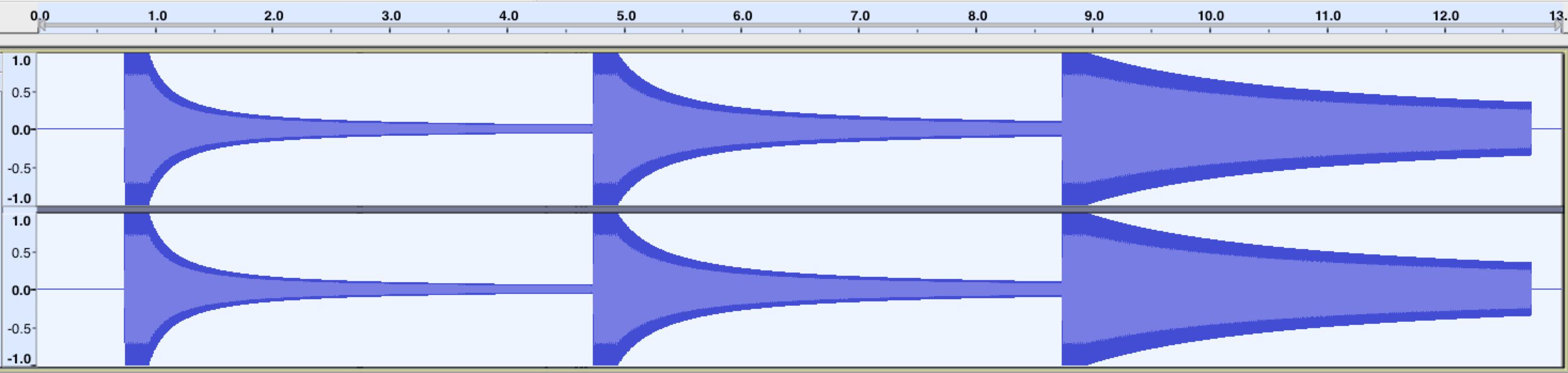
仕様書
| Specification |
|---|
| Web Audio API # dom-pannernode-rollofffactor |