webNavigation
Add event listeners for the various stages of a navigation. A navigation consists of a frame in the browser transitioning from one URL to another, usually (but not always) in response to a user action like clicking a link or entering a URL in the location bar.
Compared with the webRequest API: navigations usually result in the browser making web requests, but the webRequest API is concerned with the lower-level view from the HTTP layer, while the webNavigation API is more concerned with the view from the browser UI itself.
Each event corresponds to a particular stage in the navigation. The sequence of events is like this:
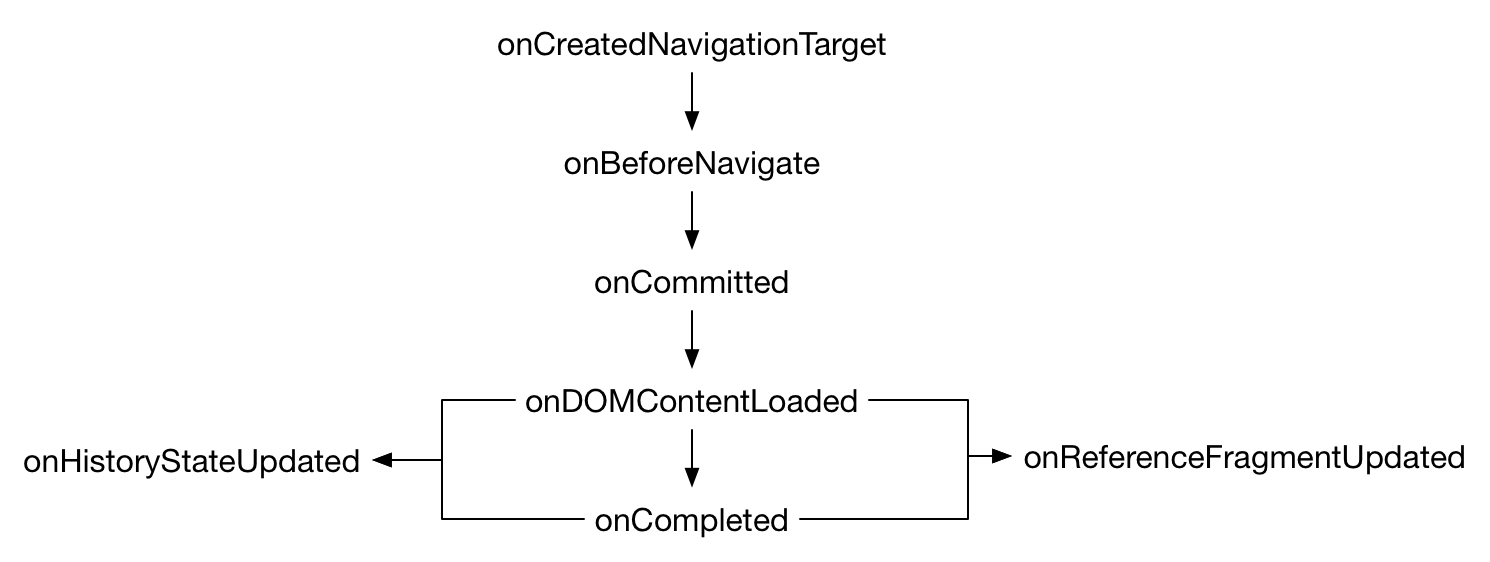
-
The primary flow is:
-
Additionally:
onCreatedNavigationTargetis fired beforeonBeforeNavigateif the browser needed to create a new tab or window for the navigation (for example, because the user opened a link in a new tab).onHistoryStateUpdatedis fired if a page uses the history API to update the URL displayed in the browser's location bar.onReferenceFragmentUpdatedis fired if the fragment identifier for a page is changed.onErrorOccurredcan be fired at any point.
Each navigation is a URL transition in a particular browser frame. The browser frame is identified by a tab ID and a frame ID. The frame may be the top-level browsing context in the tab, or may be a nested browsing context implemented as an iframe.
Each event's addListener() call accepts an optional filter parameter. The filter will specify one or more URL patterns, and the event will then only be fired for navigations in which the target URL matches one of the patterns.
The onCommitted event listener is passed two additional properties: a TransitionType indicating the cause of the navigation (for example, because the user clicked a link, or because the user selected a bookmark), and a TransitionQualifier providing further information about the navigation.
To use this API you need to have the "webNavigation" permission.
Types
-
Cause of the navigation: for example, the user clicked a link, or typed an address, or clicked a bookmark.
-
Extra information about a transition.
Functions
-
Retrieves information about a particular frame. A frame may be the top-level frame in a tab or a nested iframe, and is uniquely identified by a tab ID and a frame ID.
-
Given a tab ID, retrieves information about all the frames it contains.
Events
-
Fired when the browser is about to start a navigation event.
-
Fired when a navigation is committed. At least part of the new document has been received from the server and the browser has decided to switch to the new document.
-
Fired when the DOMContentLoaded event is fired in the page.
-
Fired when a document, including the resources it refers to, is completely loaded and initialized. This is equivalent to the DOM
loadevent. -
Fired when an error occurs and the navigation is aborted. This can happen if either a network error occurred, or the user aborted the navigation.
-
Fired when a new window, or a new tab in an existing window, is created to host a navigation: for example, if the user opens a link in a new tab.
-
Fired if the fragment identifier for a page is changed.
-
Fired when the contents of the tab is replaced by a different (usually previously pre-rendered) tab.
-
Fired when the page used the history API to update the URL displayed in the browser's location bar.
Example extensions
Browser compatibility
Note:
This API is based on Chromium's chrome.webNavigation API. This documentation is derived from web_navigation.json in the Chromium code.