find.find()
テキストによるタブ内の検索をします。
次のことができます。
- 標準の HTTP(S)ページ、特権ページ(about:debugging など)の検索
- tab id を使って 特定の 1 タブのみ指定。
- ページ内の全 frame
- 大文字・小文字の区別検索、単語単位検索のみ(訳注:正規表現はなし)
デフォルトではマッチ件数ぐらいしか返ってきませんが、タブ内でのより多くの情報を得るため、次のオプションを指定することができます。
includeRangeDataincludeRectData
結果を内部的に保持しているため、ハイライト機能は次に上書き(find())されるまで次の関数で起動できます。
この関数は asynchronous/ 非同期 関数で Promise を返します。
構文
browser.find.find(
queryphrase, // string
options, // optional object
);
引数
queryphrase-
string. 検索語。 options省略可-
object. An object specifying additional options. It may take any of the following properties, all optional:tabId-
integer. ID of the tab to search. Defaults to the active tab. caseSensitive-
boolean. If true, the search is case-sensitive. Defaults tofalse. entireWord-
boolean. Match only entire words: so "Tok" will not be matched inside "Tokyo". Defaults tofalse. includeRangeData-
boolean. Include range data in the response, which describe where in the page DOM the match was found. Defaults tofalse. includeRectData-
boolean. Include rectangle data in the response, which describes where in the rendered page the match was found. Defaults tofalse.
返値
A Promise that will be fulfilled with an object containing up to three properties:
count-
integer. The number of results found. rangeData省略可-
array. IfincludeRangeDatawas given in theoptionsparameter, then this property will be included. It is provided as an array ofRangeDataobjects, one for each match.それぞれのRangeDataは DOM ツリー構造をしています。検索語の周りを表示することなどにも使えます。次の
rectData, も同様に配列でrangeData[i]とrectData[i]は 1 対 1 で対応します。Each
RangeDatacontains the following properties:framePos-
マッチした frame 番号(訳注: iframe ごとで変わる番号). 0 は通常のページ部分で親です。 Note that the order of objects in the
rangeDataarray will sequentially line up with the order of frame indexes: for example,framePosfor the first sequence ofrangeDataobjects will be 0,framePosfor the next sequence will be 1, and so on. startTextNodePos-
テキスト Node の 開始側 Index(訳注:直接この値を API 一本で活用できないため、下記のサンプルを参照)
endTextNodePos-
テキスト Node の 終端側 Index.
startOffset-
開始 Node 内の 初めの文字列の位置.
endOffset-
終端 Node 内の 終わりの文字列の位置
rectData省略可-
array. 呼び出し時にoptionsでincludeRectData引数を与えると結果を返します。RectDataobjects の配列です。それらはマッチしたワードを含む、client rectangles を返します。拡張機能でハイライトなどに使えるでしょう。Each
RectDataobject はそれぞれ 1 つのマッチに対して 2 つのプロパティを持ちます。rectsAndTexts-
1 対 1 の関係となる2つの配列を持ちます:
rectList: 4つの integer をもつ配列:top,left,bottom,right. その位置情報は viewport における左上からの位置です。textList: 上記rectList[i]に含まれたtextList[i](string)を持つ配列です。
例えばウェブページ上で:
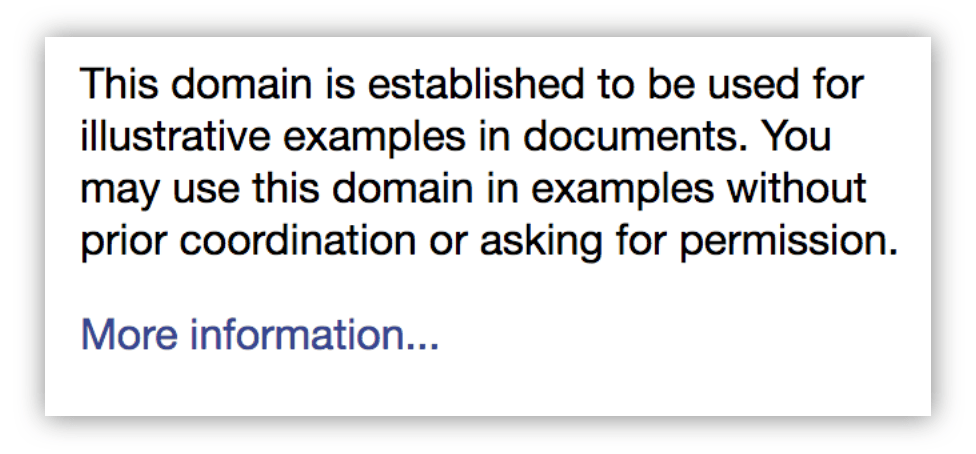 "You may"を探すと 2 つの矩形エリアで表現されます。:
"You may"を探すと 2 つの矩形エリアで表現されます。: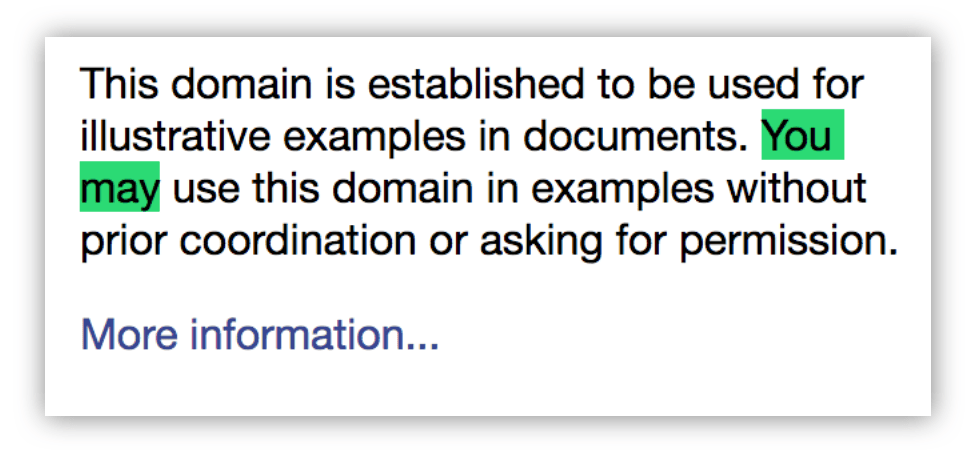
RectDataはこのようにマッチし、rectsAndTexts.rectListとrectsAndTexts.textListは次のようになります。textList[0]= "You ",rectList[0]は HTML 上の境界を表す矩形エリアを含みます。textList[1]= "may",rectList[1]も"may"について同様です。
text-
マッチしたテキスト全体、上の例では"You may"が丸ごと入ります。
ブラウザーの互換性
例
Basic examples
Search the active tab for "banana", log the number of matches, and highlight them:
function found(results) {
console.log(`There were: ${results.count} matches.`);
if (results.count > 0) {
browser.find.highlightResults();
}
}
browser.find.find("banana").then(found);
Search for "banana" across all tabs (note that this requires the "tabs" permission, because it accesses tab.url):
async function findInAllTabs(allTabs) {
for (let tab of allTabs) {
let results = await browser.find.find("banana", { tabId: tab.id });
console.log(`In page "${tab.url}": ${results.count} matches.`);
}
}
browser.tabs.query({}).then(findInAllTabs);
Using rangeData
In this example the extension uses rangeData to get the context in which the match was found. The context is the complete textContent of the node in which the match was found. If the match spanned nodes, the context is the concatenation of the textContent of all spanned nodes.
Note that for simplicity, this example doesn't handle pages that contain frames. To support this you'd need to split rangeData into groups, one per frame, and execute the script in each frame.
The background script:
// background.js
async function getContexts(matches) {
// get the active tab ID
let activeTabArray = await browser.tabs.query({
active: true,
currentWindow: true,
});
let tabId = activeTabArray[0].id;
// execute the content script in the active tab
await browser.tabs.executeScript(tabId, { file: "get-context.js" });
// ask the content script to get the contexts for us
let contexts = await browser.tabs.sendMessage(tabId, {
ranges: matches.rangeData,
});
for (let context of contexts) {
console.log(context);
}
}
browser.browserAction.onClicked.addListener((tab) => {
browser.find.find("example", { includeRangeData: true }).then(getContexts);
});
The content script:
/**
* Get all the text nodes into a single array
*/
function getNodes() {
let walker = document.createTreeWalker(
document,
window.NodeFilter.SHOW_TEXT,
null,
false,
);
let nodes = [];
while ((node = walker.nextNode())) {
nodes.push(node);
}
return nodes;
}
/**
* Gets all text nodes in the document, then for each match, return the
* complete text content of nodes that contained the match.
* If a match spanned more than one node, concatenate the textContent
* of each node.
*/
function getContexts(ranges) {
let contexts = [];
let nodes = getNodes();
for (let range of ranges) {
let context = nodes[range.startTextNodePos].textContent;
let pos = range.startTextNodePos;
while (pos < range.endTextNodePos) {
pos++;
context += nodes[pos].textContent;
}
contexts.push(context);
}
return contexts;
}
browser.runtime.onMessage.addListener((message, sender, sendResponse) => {
sendResponse(getContexts(message.ranges));
});
Using rectData
In this example the extension uses rectData to "redact" the matches, by adding black DIVs over the top of their bounding rectangles:
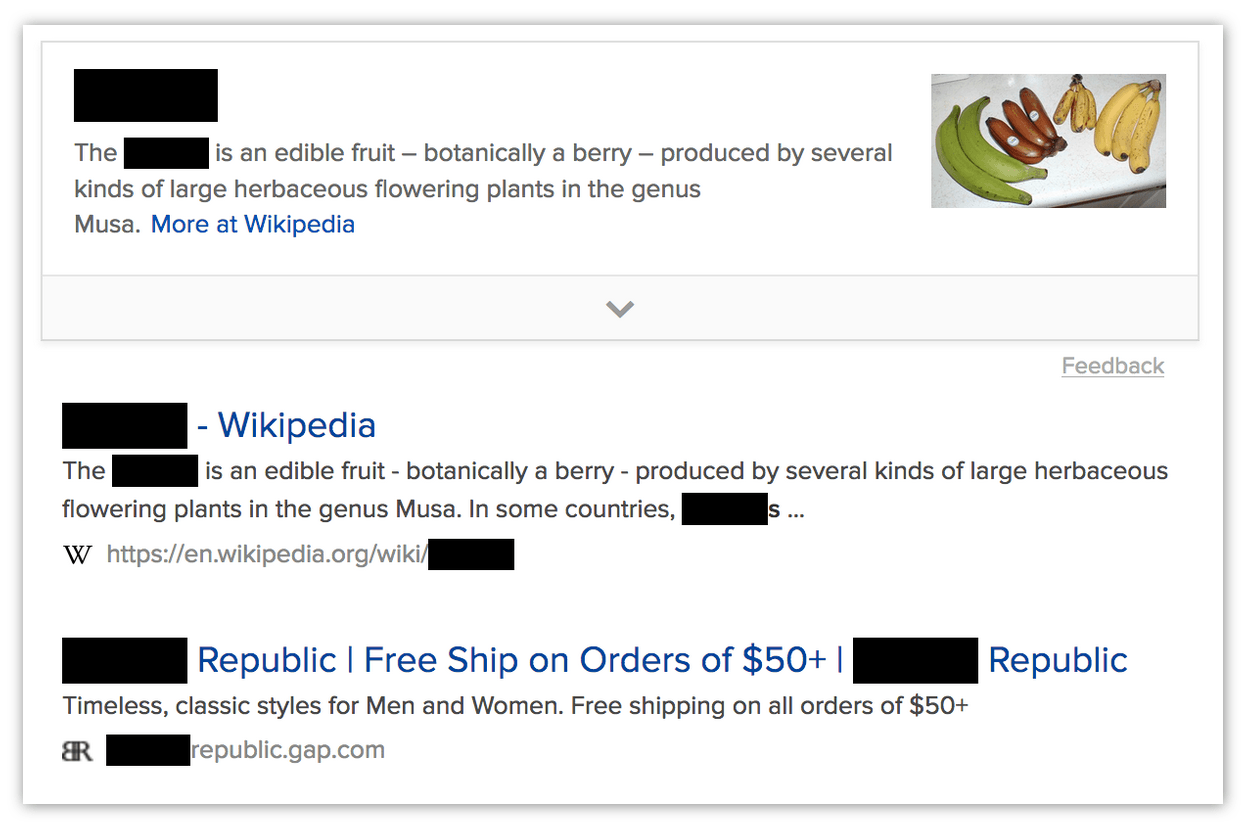 Note that in many ways this is a poor way to redact pages.
Note that in many ways this is a poor way to redact pages.
The background script:
// background.js
async function redact(matches) {
// get the active tab ID
let activeTabArray = await browser.tabs.query({
active: true,
currentWindow: true,
});
let tabId = activeTabArray[0].id;
// execute the content script in the active tab
await browser.tabs.executeScript(tabId, { file: "redact.js" });
// ask the content script to redact matches for us
await browser.tabs.sendMessage(tabId, { rects: matches.rectData });
}
browser.browserAction.onClicked.addListener((tab) => {
browser.find.find("banana", { includeRectData: true }).then(redact);
});
The content script:
// redact.js
/**
* Add a black DIV where the rect is.
*/
function redactRect(rect) {
var redaction = document.createElement("div");
redaction.style.backgroundColor = "black";
redaction.style.position = "absolute";
redaction.style.top = `${rect.top}px`;
redaction.style.left = `${rect.left}px`;
redaction.style.width = `${rect.right - rect.left}px`;
redaction.style.height = `${rect.bottom - rect.top}px`;
document.body.appendChild(redaction);
}
/**
* Go through every rect, redacting them.
*/
function redactAll(rectData) {
for (match of rectData) {
for (rect of match.rectsAndTexts.rectList) {
redactRect(rect);
}
}
}
browser.runtime.onMessage.addListener((message) => {
redactAll(message.rects);
});