元素:mouseleave 事件
Baseline
Widely available
This feature is well established and works across many devices and browser versions. It’s been available across browsers since 2015年7月.
mouseleave 事件在定点设备(通常是鼠标)的指针移出某个元素时被触发。
mouseleave 和 mouseout 是相似的,但是两者的不同在于 mouseleave 不会冒泡而 mouseout 会冒泡。这意味着当指针离开元素及其所有后代时,会触发 mouseleave,而当指针离开元素或离开元素的后代(即使指针仍在元素内)时,会触发 mouseout。
语法
在类似 addEventListener() 这样的方法中使用事件名称,或设置事件处理器属性。
addEventListener("mouseleave", (event) => {});
onmouseleave = (event) => {};
事件类型
MouseEvent,继承自 Event。
事件属性
此接口也从其父接口 UIEvent 和 Event 继承属性。
MouseEvent.altKey只读-
在鼠标事件触发时,如果 alt 键被按下,则返回
true。 -
在鼠标事件触发时,按下的按钮编号(如果适用)。
-
在鼠标事件触发时,按下的按钮。
MouseEvent.clientX只读-
鼠标指针在本地(DOM 内容)坐标系中的 X 坐标。
MouseEvent.clientY只读-
鼠标指针在本地(DOM 内容)坐标系中的 Y 坐标。
MouseEvent.ctrlKey只读-
在鼠标事件触发时,如果 control 键被按下,则返回
true。 MouseEvent.layerX非标准 只读-
返回与事件相对于当前图层的水平坐标。
MouseEvent.layerY非标准 只读-
返回与事件相对于当前图层的垂直坐标。
MouseEvent.metaKey只读-
在鼠标事件触发时,如果 meta 键被按下,则返回
true。 MouseEvent.movementX只读-
鼠标指针相对于上一次
mousemove事件的 X 坐标。 MouseEvent.movementY只读-
鼠标指针相对于上一次
mousemove事件的 Y 坐标。 MouseEvent.offsetX只读-
鼠标指针相对于目标节点的内填充边的 X 坐标。
MouseEvent.offsetY只读-
鼠标指针相对于目标节点的内填充边的 Y 坐标。
MouseEvent.pageX只读-
鼠标指针相对于整个文档的 X 坐标。
MouseEvent.pageY只读-
鼠标指针相对于整个文档的 Y 坐标。
-
事件的次要目标(如果适用)。
MouseEvent.screenX只读-
鼠标指针在全局(屏幕)坐标系中的 X 坐标。
MouseEvent.screenY只读-
鼠标指针在全局(屏幕)坐标系中的 Y 坐标。
MouseEvent.shiftKey只读-
在鼠标事件触发时,如果 shift 键被按下,则返回
true。 MouseEvent.mozInputSource非标准 只读-
产生该事件的设备类型(
MOZ_SOURCE_*常量之一)。例如,你可以确定鼠标事件是由实际的鼠标还是由触摸事件生成的(这可能会影响你判断与事件关联的坐标时的准确度)。 MouseEvent.webkitForce非标准 只读-
点击时施加的压力量。
MouseEvent.x只读-
MouseEvent.clientX的别名。 MouseEvent.y只读-
MouseEvent.clientY的别名。
mouseleave 事件的行为
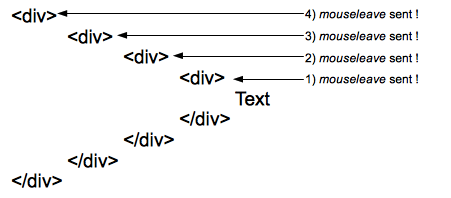
在指针离开层次结构时,mouseleave 事件将被发送到层次结构的每一个元素。当指针从文本(Text)移动到最外层的 div 之外的区域时,会有四个事件分别被发送到层次结构的四个元素。
mouseout 事件的行为
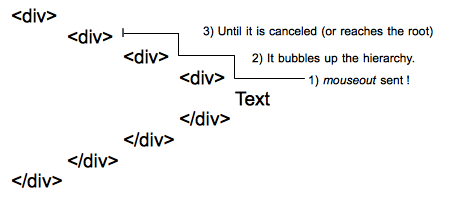
单个 mouseout 事件被发送到 DOM 树中最深的元素,然后其在层次结构中逐层向上冒泡,直至其被事件处理器取消或到达根元素。
示例
mouseout 文档有一个示例,说明了 mouseout 和 mouseleave 之间的区别。
mouseleave
以下示例使用 mouseenter 事件,在鼠标进入委派了该事件的 <div> 的空间时,改变该元素的边框。然后在列表中添加一条带有 mouseenter 和 mouseleave 事件编号的记录。
HTML
<div id="mouseTarget">
<ul id="unorderedList">
<li>还没有事件!</li>
</ul>
</div>
CSS
向 <div> 添加一些样式,使其更加可视化。
#mouseTarget {
box-sizing: border-box;
width: 15rem;
border: 1px solid #333;
}
JavaScript
let enterEventCount = 0;
let leaveEventCount = 0;
const mouseTarget = document.getElementById("mouseTarget");
const unorderedList = document.getElementById("unorderedList");
mouseTarget.addEventListener("mouseenter", (e) => {
mouseTarget.style.border = "5px dotted orange";
enterEventCount++;
addListItem(`这是 mouseenter 事件 ${enterEventCount}.`);
});
mouseTarget.addEventListener("mouseleave", (e) => {
mouseTarget.style.border = "1px solid #333";
leaveEventCount++;
addListItem(`这是 mouseleave 事件 ${leaveEventCount}.`);
});
function addListItem(text) {
// 使用提供的文本创建一个新的文本节点
const newTextNode = document.createTextNode(text);
// 创建一个新的 li 元素
const newListItem = document.createElement("li");
// 将文本节点添加到 li 元素中
newListItem.appendChild(newTextNode);
// 将新创建的列表元素添加到列表中
unorderedList.appendChild(newListItem);
}
结果
规范
| Specification |
|---|
| UI Events # event-type-mouseleave |
| HTML # handler-onmouseleave |