GainNode
Baseline
Widely available
This feature is well established and works across many devices and browser versions. It’s been available across browsers since July 2015.
The GainNode interface represents a change in volume. It is an AudioNode audio-processing module that causes a given gain to be applied to the input data before its propagation to the output. A GainNode always has exactly one input and one output, both with the same number of channels.
The gain is a unitless value, changing with time, that is multiplied to each corresponding sample of all input channels. If modified, the new gain is instantly applied, causing unaesthetic 'clicks' in the resulting audio. To prevent this from happening, never change the value directly but use the exponential interpolation methods on the AudioParam interface.
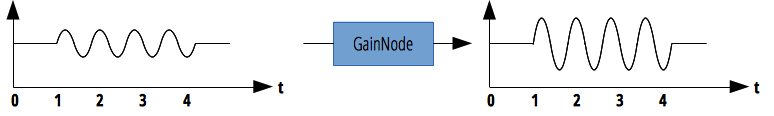
| Number of inputs | 1 |
|---|---|
| Number of outputs | 1 |
| Channel count mode | "max" |
| Channel count | 2 (not used in the default count mode) |
| Channel interpretation | "speakers" |
Constructor
GainNode()-
Creates and returns a new
GainNodeobject. As an alternative, you can use theBaseAudioContext.createGain()factory method; see Creating an AudioNode.
Instance properties
Inherits properties from its parent, AudioNode.
GainNode.gainRead only-
An a-rate
AudioParamrepresenting the amount of gain to apply. You have to setAudioParam.valueor use the methods ofAudioParamto change the effect of gain.
Instance methods
No specific method; inherits methods from its parent, AudioNode.
Example
See BaseAudioContext.createGain() for example code showing how to use an AudioContext to create a GainNode.
Specifications
| Specification |
|---|
| Web Audio API # GainNode |