HTMLElement.offsetLeft
Baseline
Widely available
This feature is well established and works across many devices and browser versions. It’s been available across browsers since июль 2015 г..
Свойство offsetLeft содержит левое смещение элемента относительно offsetParent. Содержит расстояние от offsetParent до границы элемента.
For block-level elements, offsetTop, offsetLeft, offsetWidth, and offsetHeight describe the border box of an element relative to the offsetParent.
However, for inline-level elements (such as span) that can wrap from one line to the next, offsetTop and offsetLeft describe the positions of the first border box (use Element.getClientRects() to get its width and height), while offsetWidth and offsetHeight describe the dimensions of the bounding border box (use Element.getBoundingClientRect() to get its position). Therefore, a box with the left, top, width and height of offsetLeft, offsetTop, offsetWidth and offsetHeight will not be a bounding box for a span with wrapped text.
Syntax
left = element.offsetLeft;
left is an integer representing the offset to the left in pixels from the closest relatively positioned parent element.
Example
var colorTable = document.getElementById("t1");
var tOLeft = colorTable.offsetLeft;
if (tOLeft > 5) {
// large left offset: do something here
}
This example shows a 'long' sentence that wraps within a div with a blue border, and a red box that one might think should describe the boundaries of the span.
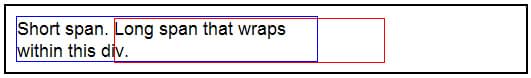
<div
style="width: 300px; border-color:blue; border-style:solid; border-width:1;">
<span>Short span. </span>
<span id="longspan">Long span that wraps within this div.</span>
</div>
<div
id="box"
style="position: absolute; border-color: red; border-width: 1; border-style: solid; z-index: 10"></div>
<script type="text/javascript">
var box = document.getElementById("box");
var longspan = document.getElementById("longspan");
box.style.left = longspan.offsetLeft + document.body.scrollLeft + "px";
box.style.top = longspan.offsetTop + document.body.scrollTop + "px";
box.style.width = longspan.offsetWidth + "px";
box.style.height = longspan.offsetHeight + "px";
</script>
Specification
| Specification |
|---|
| CSSOM View Module # dom-htmlelement-offsetleft |