console: timeEnd() 静的メソッド
Baseline
Widely available
This feature is well established and works across many devices and browser versions. It’s been available across browsers since 2015年7月.
メモ: この機能はウェブワーカー内で利用可能です。
console.timeEnd() は、以前 console.time() の呼び出しで開始したタイマーを停止します。
詳細や使用例については、ドキュメントのタイマーを参照して下さい。
構文
js
console.timeEnd()
console.timeEnd(label)
引数
label省略可-
停止するタイマーの名前です。停止すると、経過時間が自動的にコンソールに表示され、時間が終了したことを示すインジケーターも表示されます。省略された場合、ラベル "default" が使用されます。
返値
なし (undefined)。
例
js
console.time("answer time");
alert("Click to continue");
console.timeLog("answer time");
alert("Do a bunch of other stuff…");
console.timeEnd("answer time");
上記の例の出力結果は、ユーザーが最初のアラートボックスを解除するのにかかった時間と、その後に 2 番目のアラートを解除するのにかかった時間を示します。
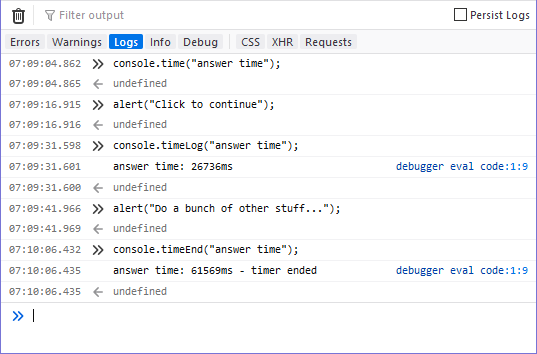
console.timeLog() を使用してタイマー値を記録する際と、タイマーが停止した際に、タイマー名が表示されることに注意してください。さらに、console.timeEnd() の呼び出しには「タイマー終了」という追加情報が表示され、タイマーが時間を計測できなくなったことが明確になります。
仕様書
| Specification |
|---|
| Console # timeend |