console.timeEnd()
Baseline
Widely available
This feature is well established and works across many devices and browser versions. It’s been available across browsers since 2015년 7월.
console.timeEnd() 는 이전에 console.time()를 호출하여 시작된 타이머를 중지합니다.
자세한 내용과 예제는 타이머를 참조하세요.
참고 : 이 기능은 Web Worker에서 사용할 수 있습니다.
구문
js
console.timeEnd(label);
매개변수
예제
js
console.time("answer time");
alert("Click to continue");
console.timeLog("answer time");
alert("Do a bunch of other stuff...");
console.timeEnd("answer time");
위 예제의 출력은 사용자가 첫 번째 경고 상자를 닫는 데 걸린 시간과 사용자가 두 번째 경고를 닫는 데 걸린 시간을 보여줍니다.
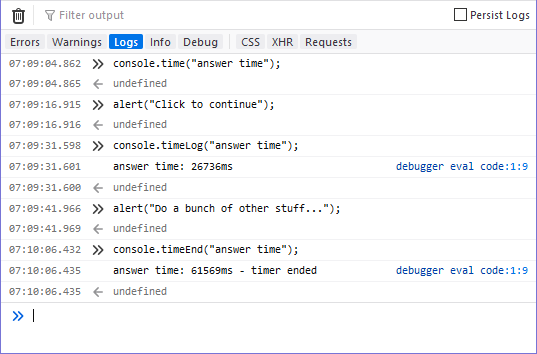
타이머 이름은 timeLog()를 사용하여 타이머 값을 기록할 때 표시되고 중지될 때 다시 표시됩니다. 또한 timeEnd()에 대한 호출에는 타이머가 더 이상 시간을 추적하지 않는다는 것을 분명히 하기 위해 "타이머 종료됨"이라는 추가 정보가 있습니다.
명세
| Specification |
|---|
| Console # timeend |