AI Help
Get real-time assistance and support
AI Help, available for both free and paid MDN Plus subscribers, utilizes OpenAI GPT-4o mini for free users and GPT-4o for paying subscribers to enhance the MDN experience. It offers quick and effective access to MDN's broad database. It specializes in searching and summarizing MDN content to directly address your queries. Additionally, for web development queries not covered in MDN, AI Help draws on its external knowledge, always indicating when the sources are from outside MDN.
Key Features
- Asking Questions: You can ask your web development related questions directly on MDN, in AI Help.
- Content Search: AI Help locates relevant articles from MDN's pages and presents them to you.
- Summary Generation: It offers concise summaries as answers to your questions, providing the option to explore the sources directly, read the summary, or both.
- Code Testing: When articles include code examples, you can test the code directly in the MDN Playground, allowing you to immediately check the code accuracy.
How to Use AI Help
Navigate to AI Help via the top menu bar on MDN pages.
If you're not logged in or don't have an MDN Plus account, you'll be prompted to sign up or log in using your Mozilla Account.
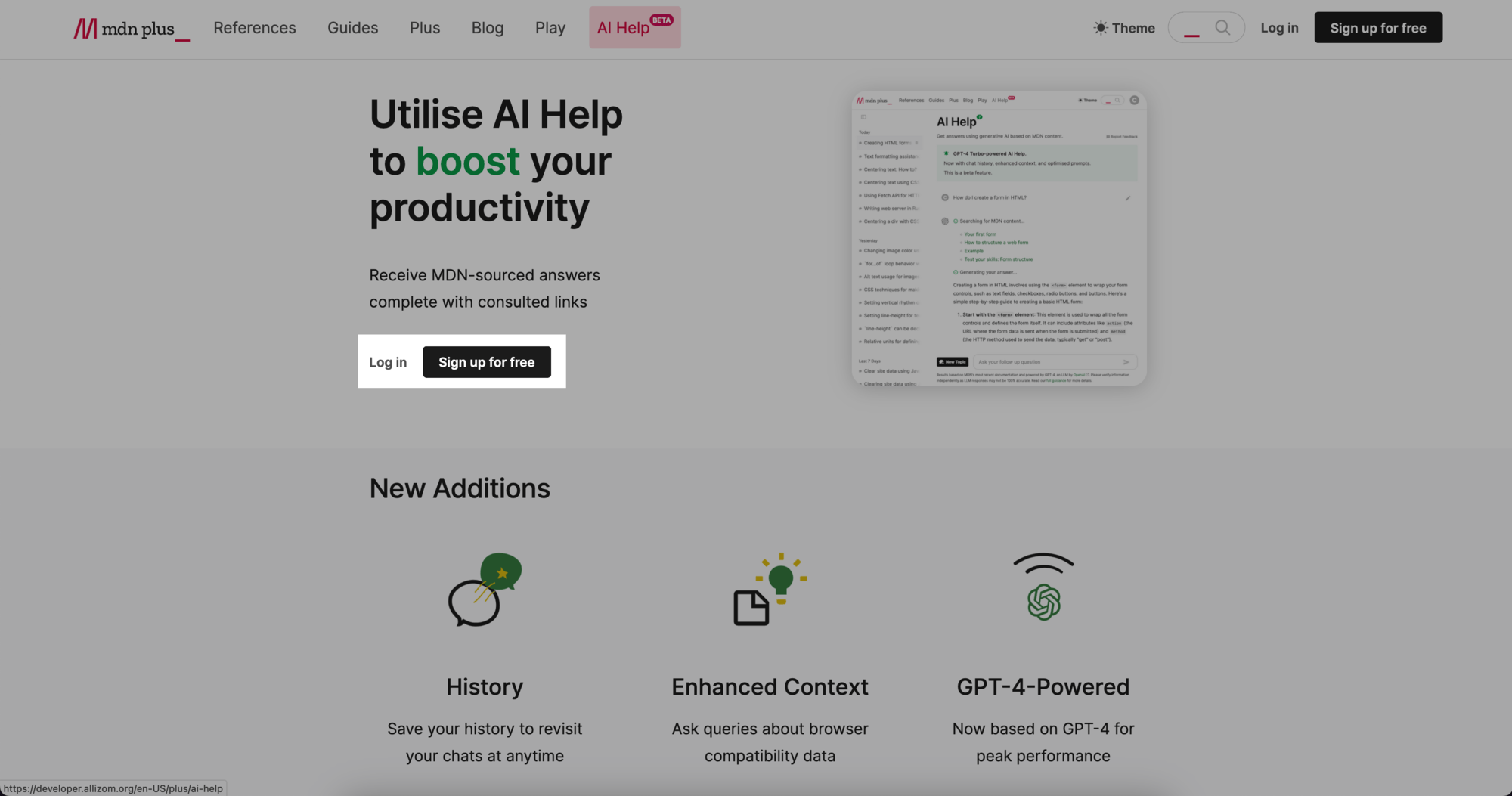
Once logged in, you'll access AI Help's main page where you can select from the suggested questions or input your own.
AI Help will search MDN and display the consulted pages in real time with summary links.
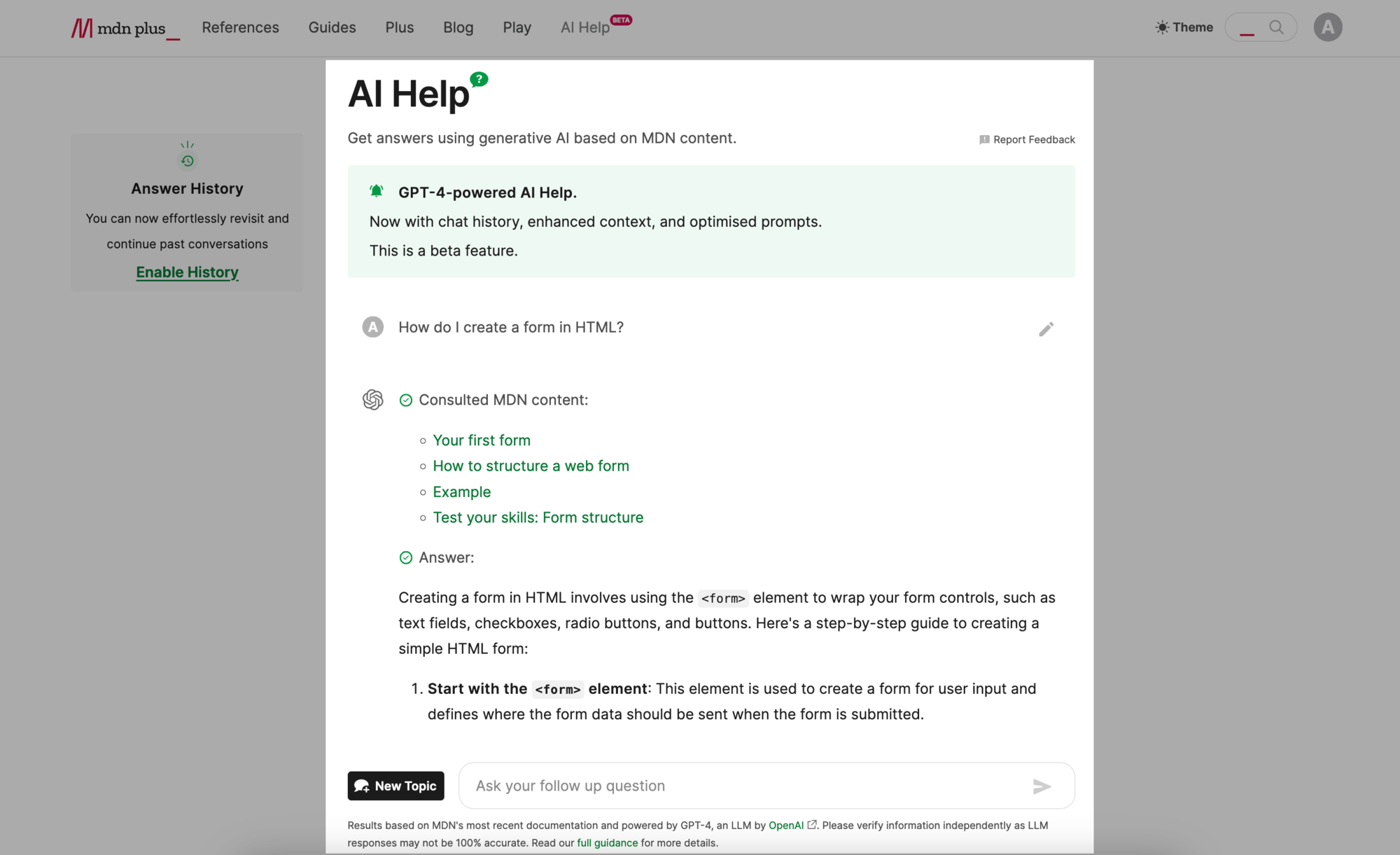
You’ll be able to Edit your question by using the edit option, and AI Help will provide you with a new answer.
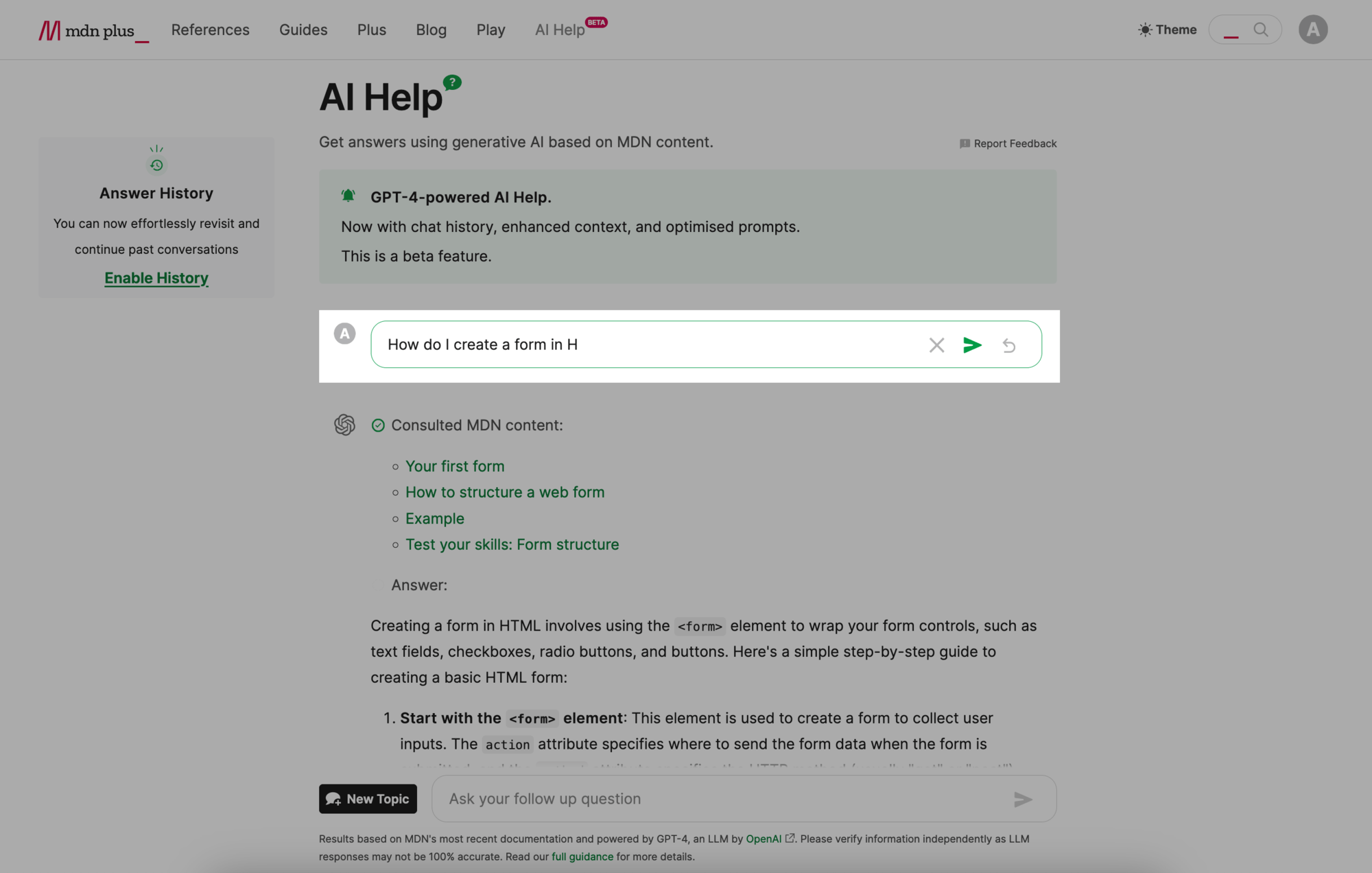
Chat History
Enable chat history to save your interactions and come back later to them.
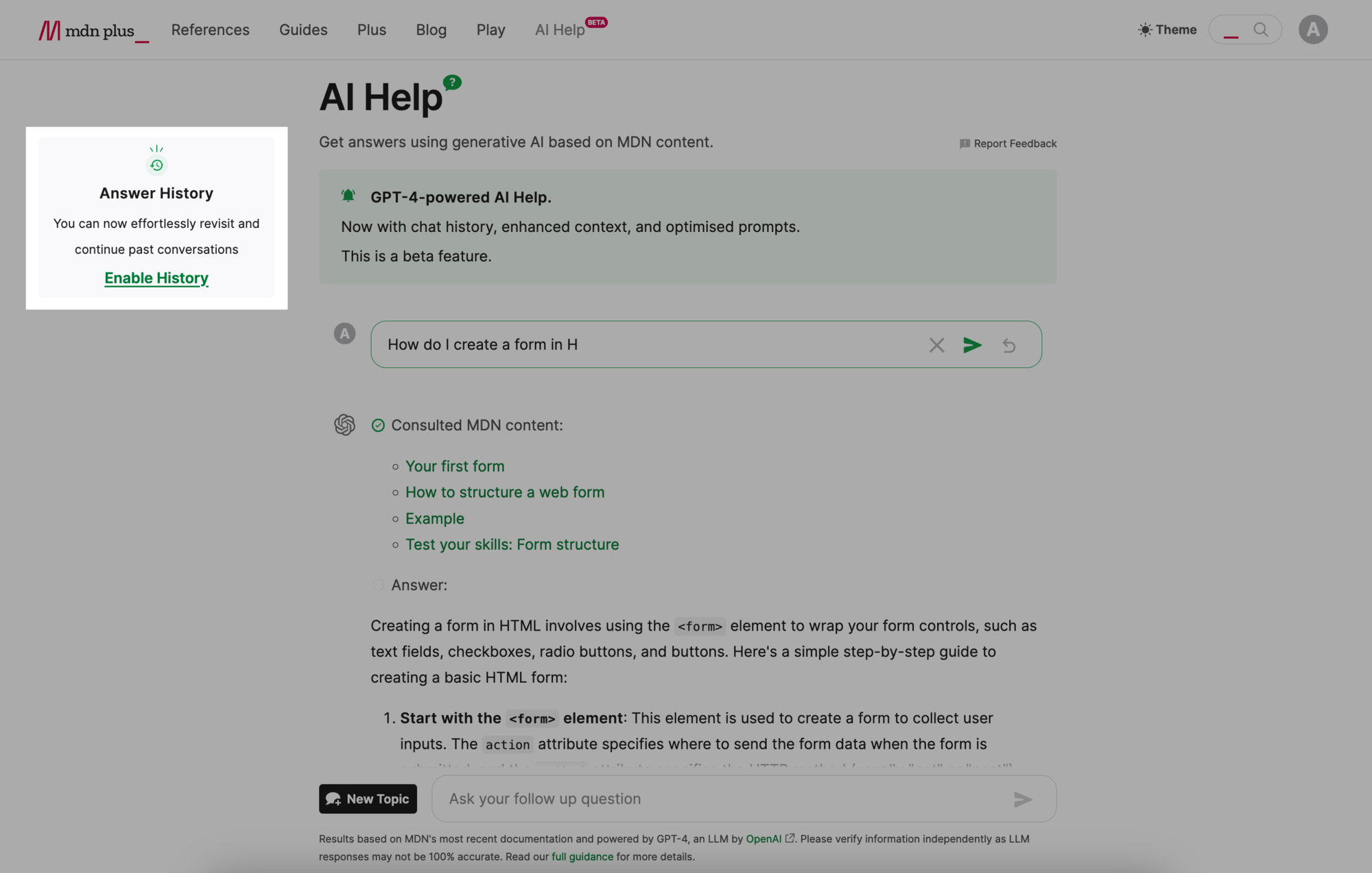
You can also manage your history directly from your Account Settings, and disable or delete it at any time.
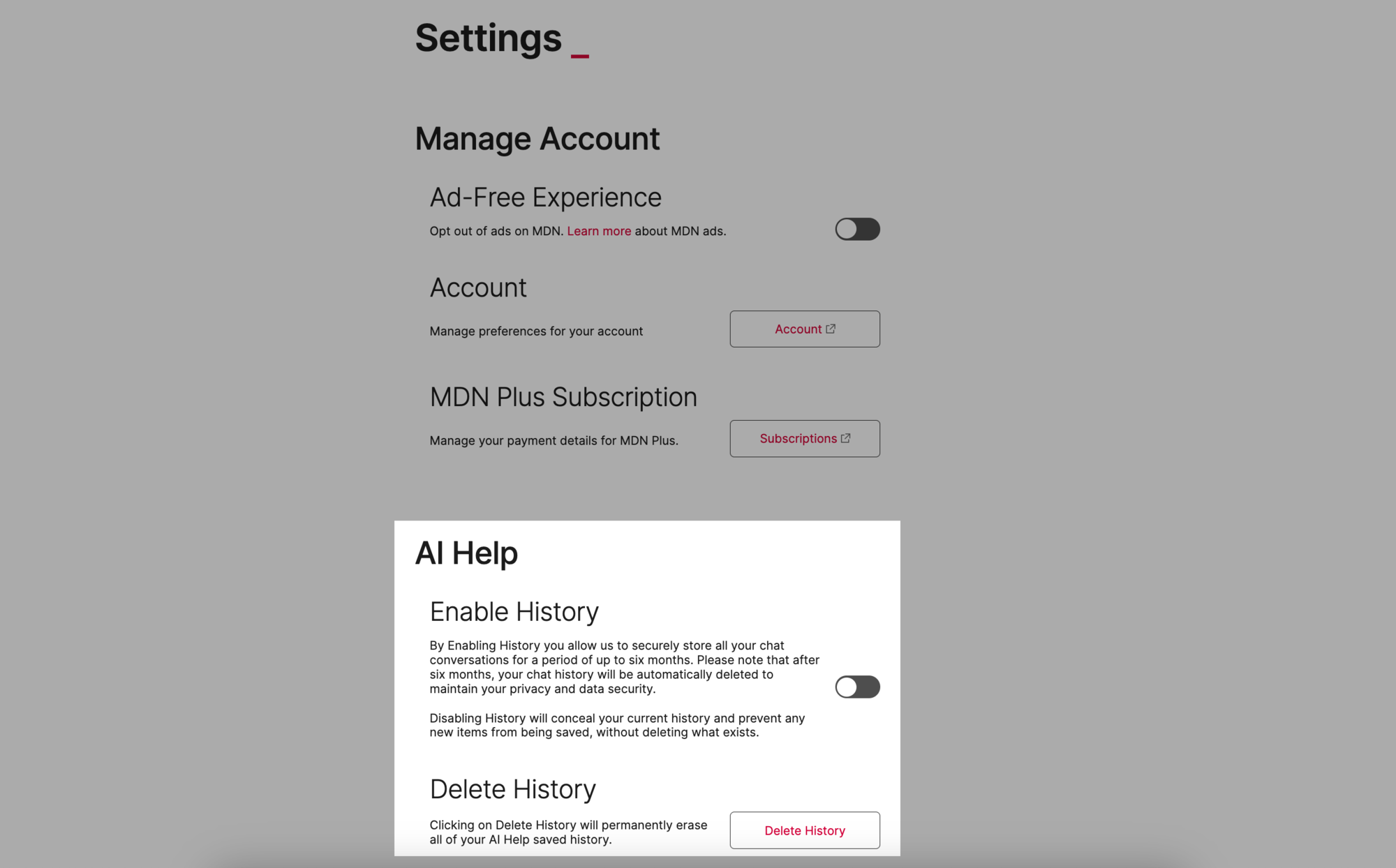
Code Testing
Select code examples and test them in the MDN Playground for a quick check of code accuracy and a seamless coding experience.
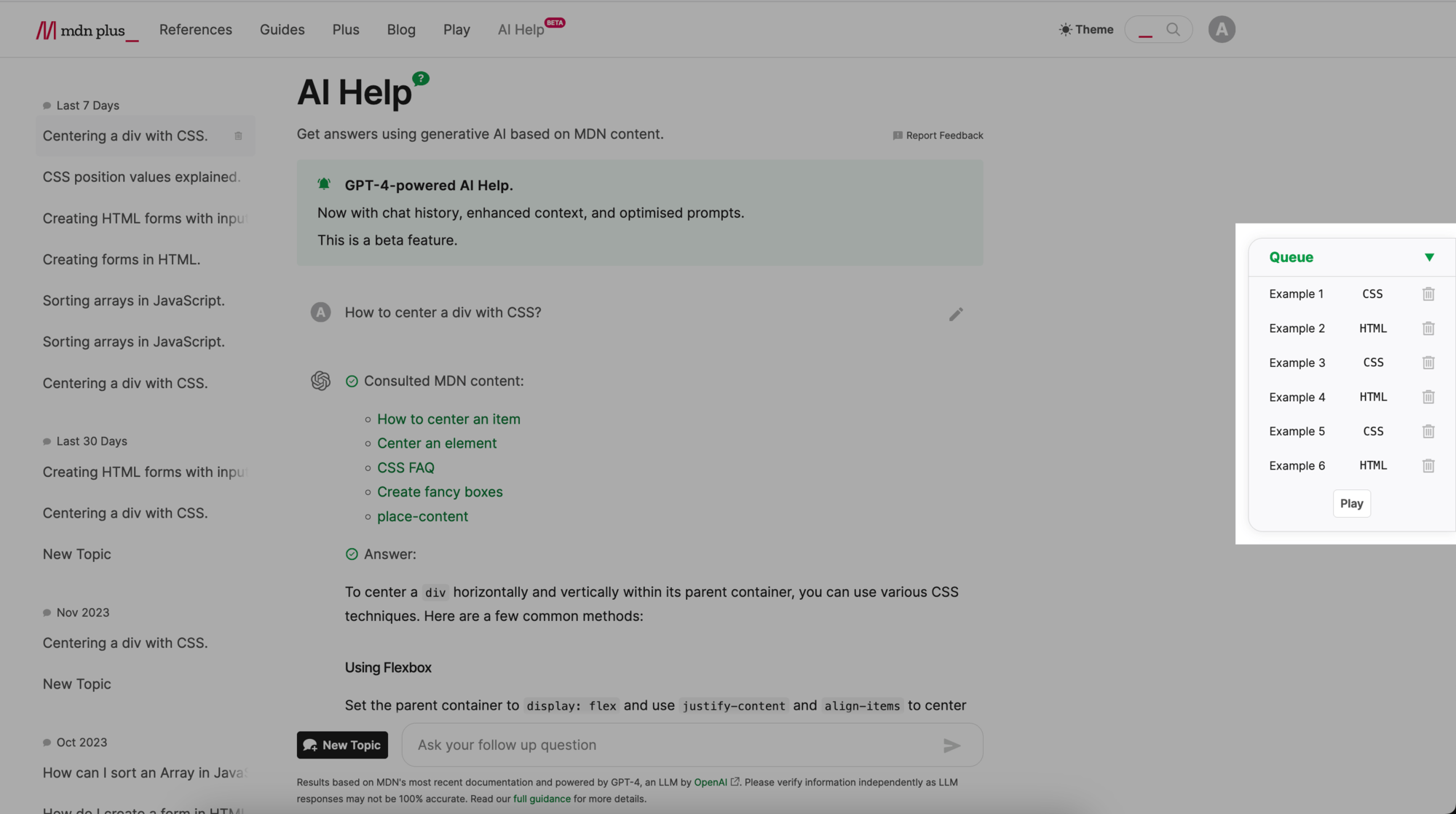
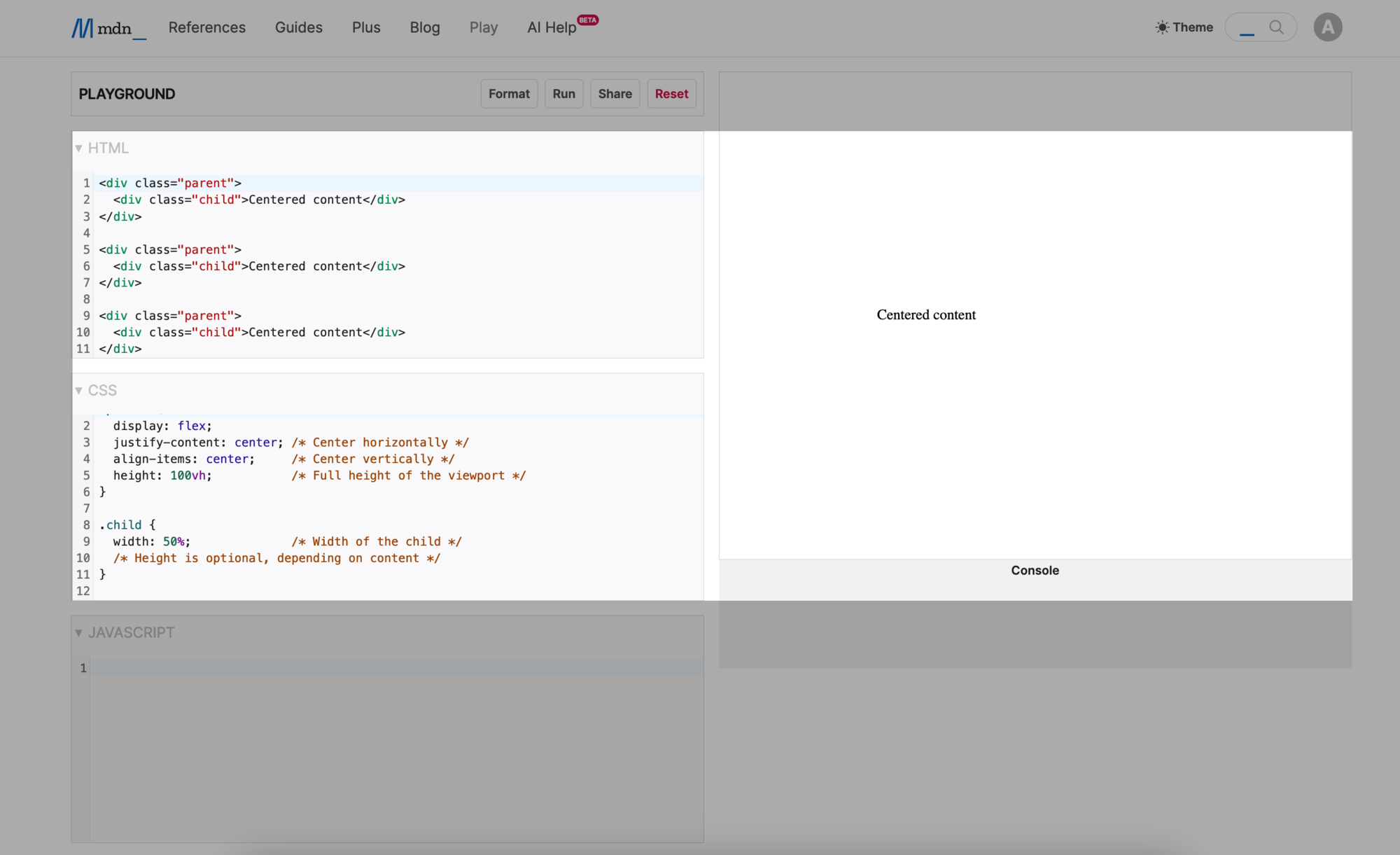
Feedback
You can rate answers using the thumbs-up/down mechanism.
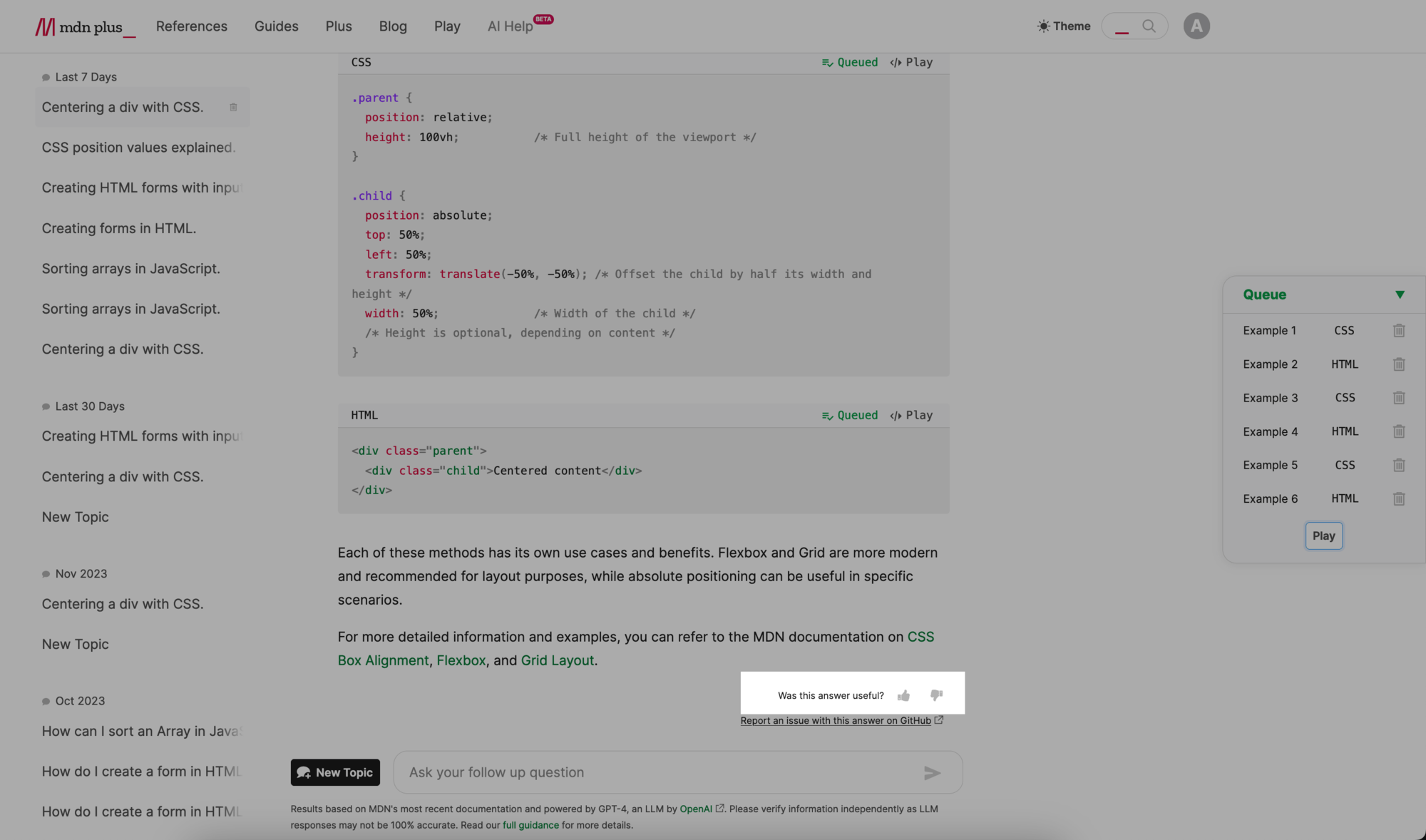
If you think an answer is incorrect or unhelpful, file an issue using the provided template, and one of our engineers will look into it and get back to you quickly.
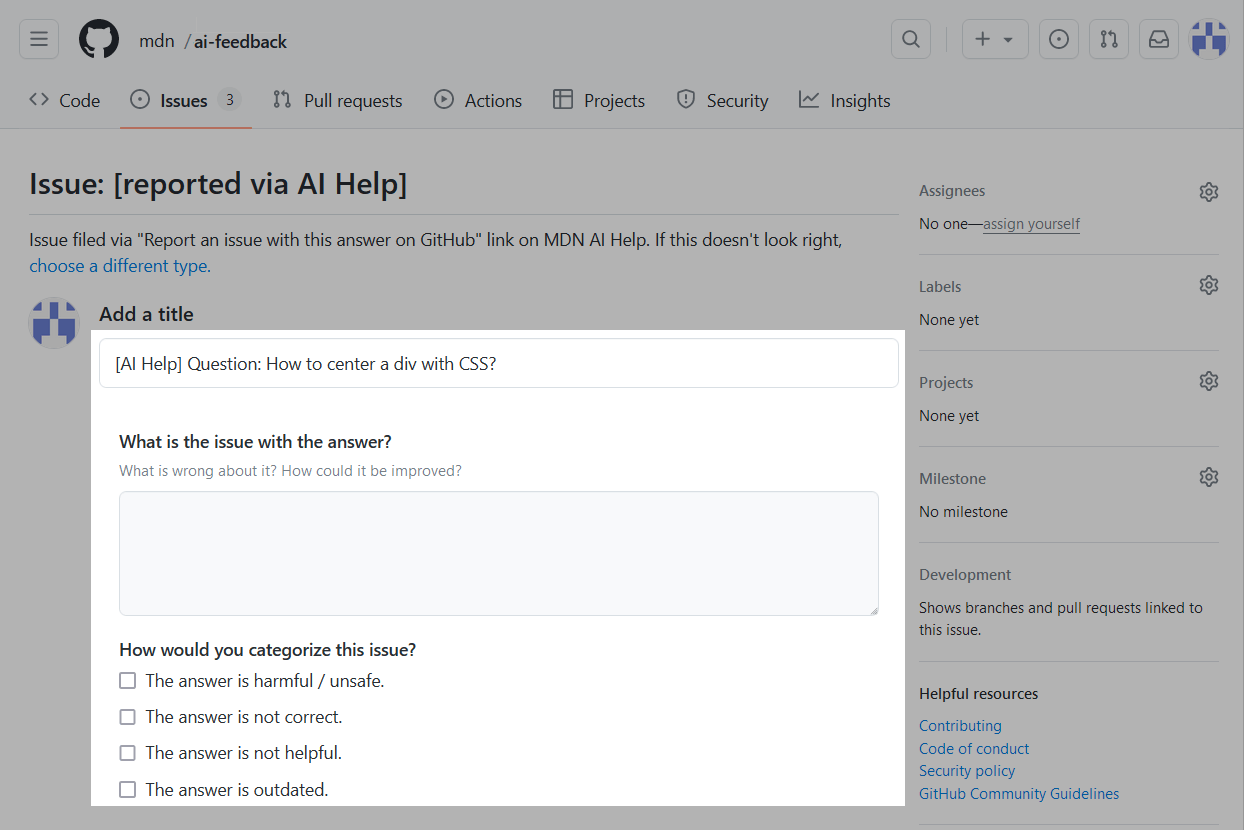
You can also use the dedicated feedback link on the AI Help page for general feedback about the feature.
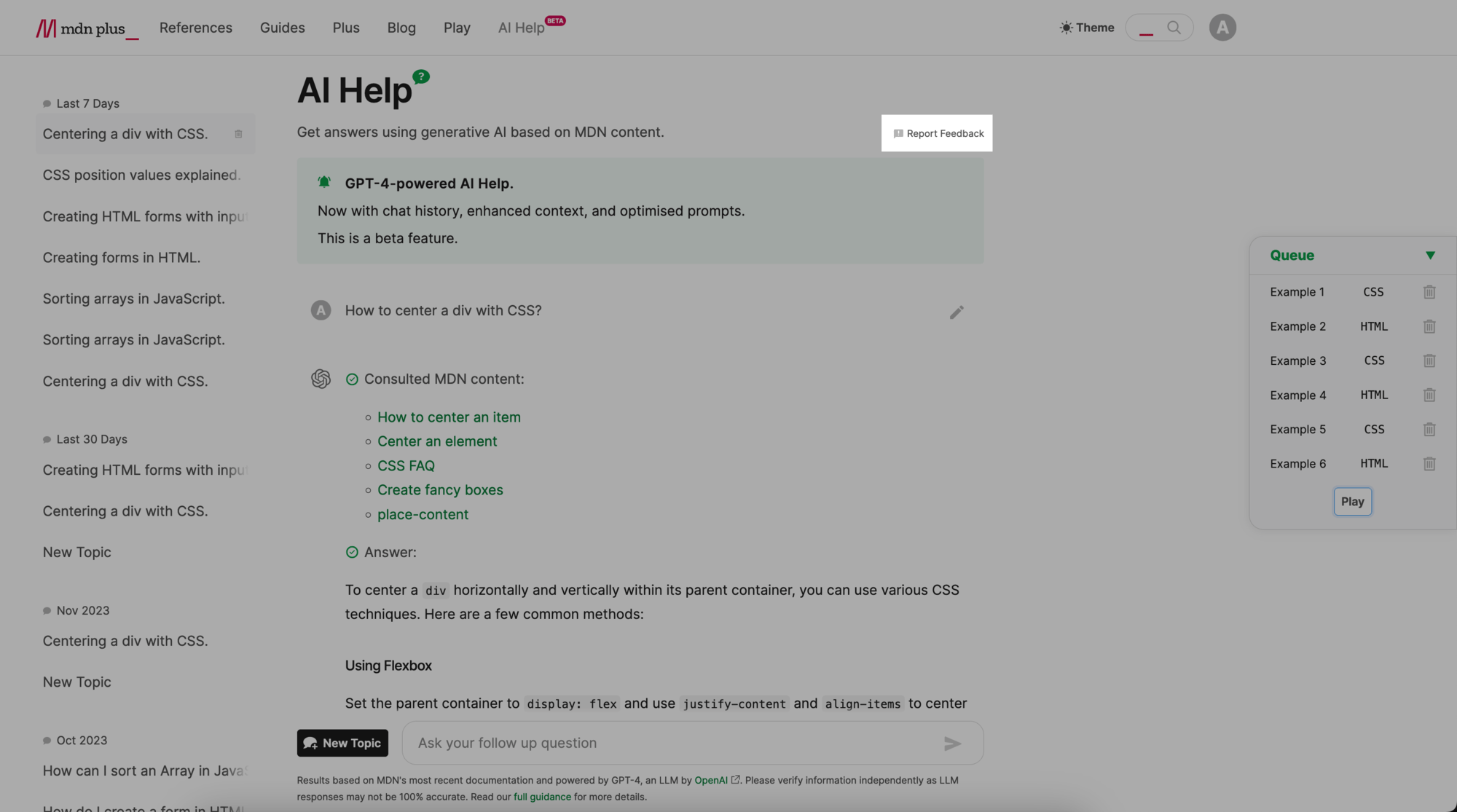
Thank you for using AI Help to enhance your MDN experience!