console: group() static method
Baseline
Widely available
This feature is well established and works across many devices and browser versions. It’s been available across browsers since July 2015.
Note: This feature is available in Web Workers.
The console.group() static method creates a new inline group in the Web console log, causing any subsequent console messages to be indented by an additional level, until console.groupEnd() is called.
Syntax
console.group()
console.group(label)
Parameters
labelOptional-
Label for the group.
Return value
None (undefined).
Examples
You can use nested groups to help organize your output by visually associating related messages. To create a new nested block, call console.group(). The console.groupCollapsed() method is similar, but the new block is collapsed and requires clicking a disclosure button to read it.
To exit the current group, call console.groupEnd(). For example, given this code:
console.log("This is the outer level");
console.group();
console.log("Level 2");
console.group();
console.log("Level 3");
console.warn("More of level 3");
console.groupEnd();
console.log("Back to level 2");
console.groupEnd();
console.log("Back to the outer level");
The output looks like this:
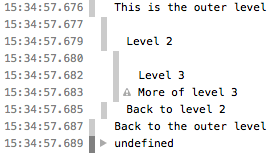
See Using groups in the console in the documentation of console for more details.
Specifications
| Specification |
|---|
| Console # group |