Report
Note: This feature is available in Web Workers.
The Report interface of the Reporting API represents a single report.
Reports can be accessed in a number of ways:
- Via the
ReportingObserver.takeRecords()method — this returns all reports in an observer's report queue, and then empties the queue. - Via the
reportsparameter of the callback function passed into theReportingObserver()constructor upon creation of a new observer instance. This contains the list of reports currently contained in the observer's report queue. - By sending requests to the endpoints defined via the
Reporting-EndpointsHTTP header.
Instance properties
Report.bodyRead only-
The body of the report, which is a
ReportBodyobject containing the detailed report information. Report.typeRead only-
The type of report generated, e.g.,
deprecationorintervention. Report.urlRead only-
The URL of the document that generated the report.
Instance methods
This interface has no methods defined on it.
Events
This interface has no events that fire on it.
Examples
In our deprecation_report.html example, we create a simple reporting observer to observe usage of deprecated features on our web page:
const options = {
types: ["deprecation"],
buffered: true,
};
const observer = new ReportingObserver((reports, observer) => {
reportBtn.onclick = () => displayReports(reports);
}, options);
We then tell it to start observing reports using ReportingObserver.observe(); this tells the observer to start collecting reports in its report queue, and runs the callback function specified inside the constructor:
observer.observe();
Because of the event handler we set up inside the ReportingObserver() constructor, we can now click the button to display the report details.
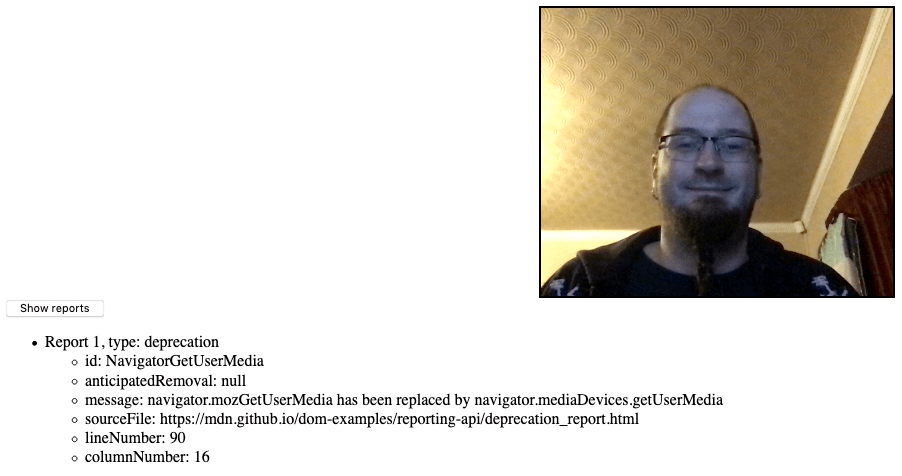
The report details are displayed via the displayReports() function, which takes the observer callback's reports parameter as its parameter:
function displayReports(reports) {
const outputElem = document.querySelector(".output");
const list = document.createElement("ul");
outputElem.appendChild(list);
reports.forEach((report, i) => {
let listItem = document.createElement("li");
let textNode = document.createTextNode(
`Report ${i + 1}, type: ${report.type}`,
);
listItem.appendChild(textNode);
let innerList = document.createElement("ul");
listItem.appendChild(innerList);
list.appendChild(listItem);
for (const key in report.body) {
const innerListItem = document.createElement("li");
const keyValue = report.body[key];
innerListItem.textContent = `${key}: ${keyValue}`;
innerList.appendChild(innerListItem);
}
});
}
The reports parameter contains an array of all the reports in the observer's report queue. We loop over each report using a forEach() loop, then iterate over each entry of in the report's body using a for...in structure, displaying each key/value pair inside a list item.
Specifications
| Specification |
|---|
| Reporting API # dom-report |
Browser compatibility
See also
- Reporting API
Report-ToHTTP header