Test your skills: The box model
The aim of this skill test is to assess whether you understand the CSS box model.
Note: You can try solutions in the interactive editors on this page or in an online editor such as CodePen, JSFiddle, or Glitch.
If you get stuck, you can reach out to us in one of our communication channels.
Task 1
In this task, there are two boxes below, one is using the standard box model, the other the alternate box model. Change the width of the second box by adding declarations to the .alternate class, so that it matches the visual width of the first box.
Your final result should look like the image below:
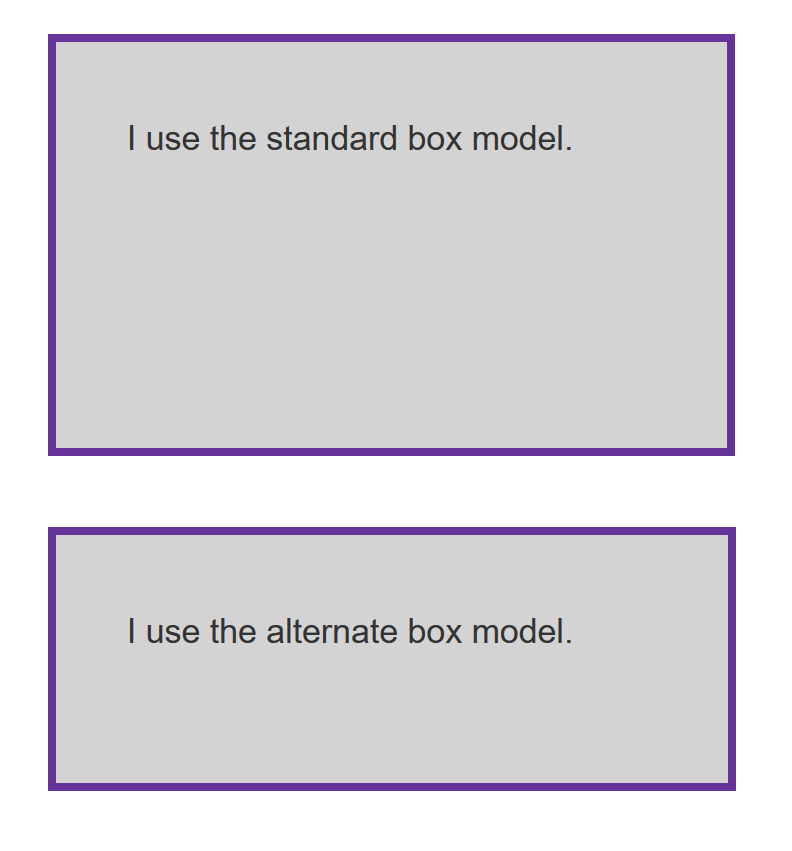
Try updating the live code below to recreate the finished example:
Download the starting point for this task to work in your own editor or in an online editor.
Task 2
In this task, add to the box:
- A 5px, black, dotted border.
- A top margin of 20px.
- A right margin of 1em.
- A bottom margin of 40px.
- A left margin of 2em.
- Padding on all sides of 1em.
Your final result should look like the image below:
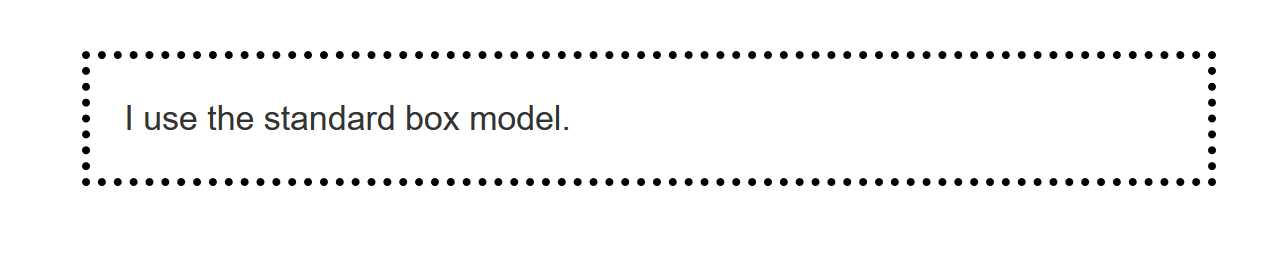
Try updating the live code below to recreate the finished example:
Download the starting point for this task to work in your own editor or in an online editor.
Task 3
In this task, the inline element has a margin, padding and border. However, the lines above and below are overlapping it. What can you add to your CSS to cause the size of the margin, padding, and border to be respected by the other lines, while still keeping the element inline?
Your final result should look like the image below:
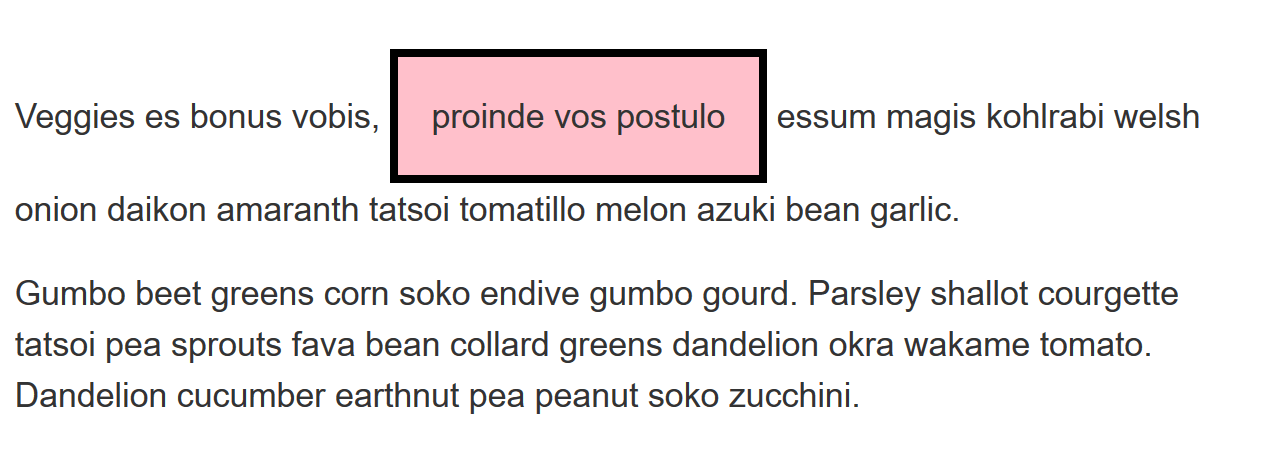
Try updating the live code below to recreate the finished example:
Download the starting point for this task to work in your own editor or in an online editor.